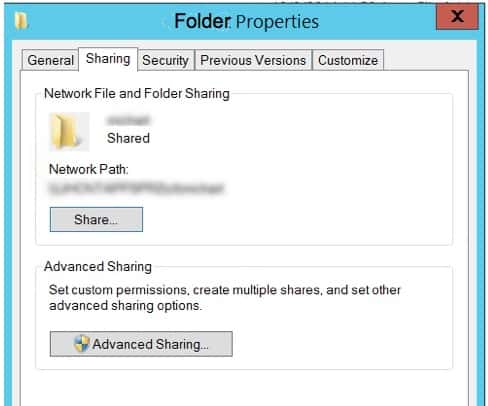How to fix a Share that is not shown in Computer Management in Windows Server 2012 R2
There are always a few gotchas when migrating between Windows Server versions.
In older Windows Server versions, shares I created by right clicking a folder and selecting Properties > Sharing would also be editable within Computer Management.
In Windows Server 2012 this doesn’t seem to work reliably. A share I created a while back in the Folder Properties window would not show up in Computer Management, until I deleted it and re-created it from within the Shares area in the Computer Management control panel.
Using this interface doesn’t always appear to work…
but this does: