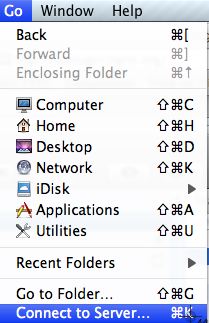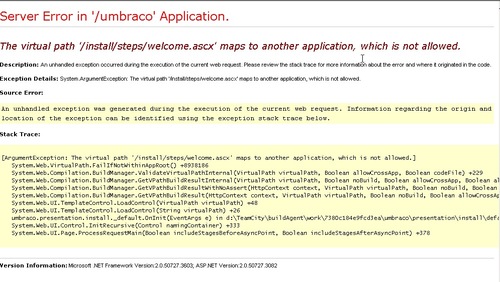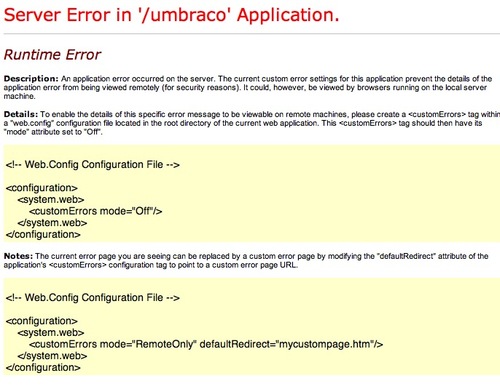Images from a flickr gallery devoted to CHDK (these are not my images!)
I’ve experimented with all the features on my Canon point-and-shoot camera, but one thing it is missing that would be very nice to have is auto-exposure bracketing, so I could create HDR images more easily.
It turns out there is an alternate operating system, CHDK, or “Canon Hack Development Kit,” that you can install on an SD card. When the camera boots up with it, lots of new features are available. It doesn’t hurt the camera, and disappears the minute you boot up without the special SD card.
CHDK makes it possible to do some camera hacking by writing scripts in BASIC that can be run on your camera.
Continue reading