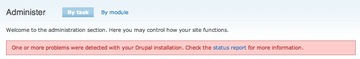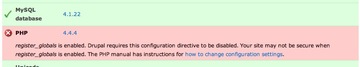Printers disappear, “server-error-service-unavailable” error
My G5 at the office is running Tiger, and is on a Windows network. I had several printers set up to use, but one day they all simply disappeared from my print dialogs!
When I tried to add them again, the error “server-error-service-unavailable” would come up.
I found a solution here:
http://docs.info.apple.com/article.html?artnum=107054