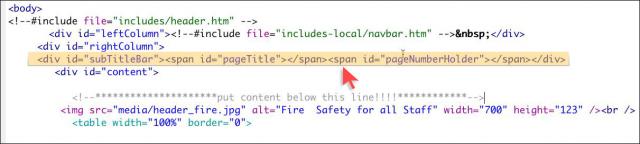Other configuration variables: chapterArray, docTitle and headerTitle
Ads by Google
Posted by ellen at May 12, 2007 07:01 PM
In the same file as the pageArray, you will find several other variables: chapterArray, docTitle, and headerTitle.
The chapterArray can be filled out with chapter titles if desired. This is optional - the chapter and page titles can both be hidden if not needed.
The docTitle and headerTitle are required. The docTitle is the title that shows up at the top of every window -in other words the <title> tag on each page. The headerTitle is the title which shows up in the blue header at the top of each page.
Chapter and Page Titles
If you want, you may have Chapter titles and Page titles show up automatically on every page, or on only the pages you choose.
- You must fill in the Chapter titles in /js-local/pageArray.js
Look for:
var chapterArray
and add the chapter titles.Add chapters as necessary, observing the usual caution about the punctuation at the end of the array.
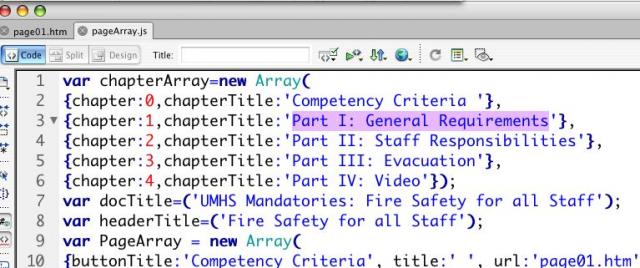
Click to enlarge image - How it works
Once the titles are filled in, when the page is loaded, the module looks for a div with the id "subTitleBar". If it finds this on the page, it populates it with the chapter and page titles you entered into the arrays, and styles them per the CSS style sheets. - To remove this functionality from any page, delete the line highlighted in yellow, shown below. Be very careful not to remove the lines above or below it.
Ads by Google