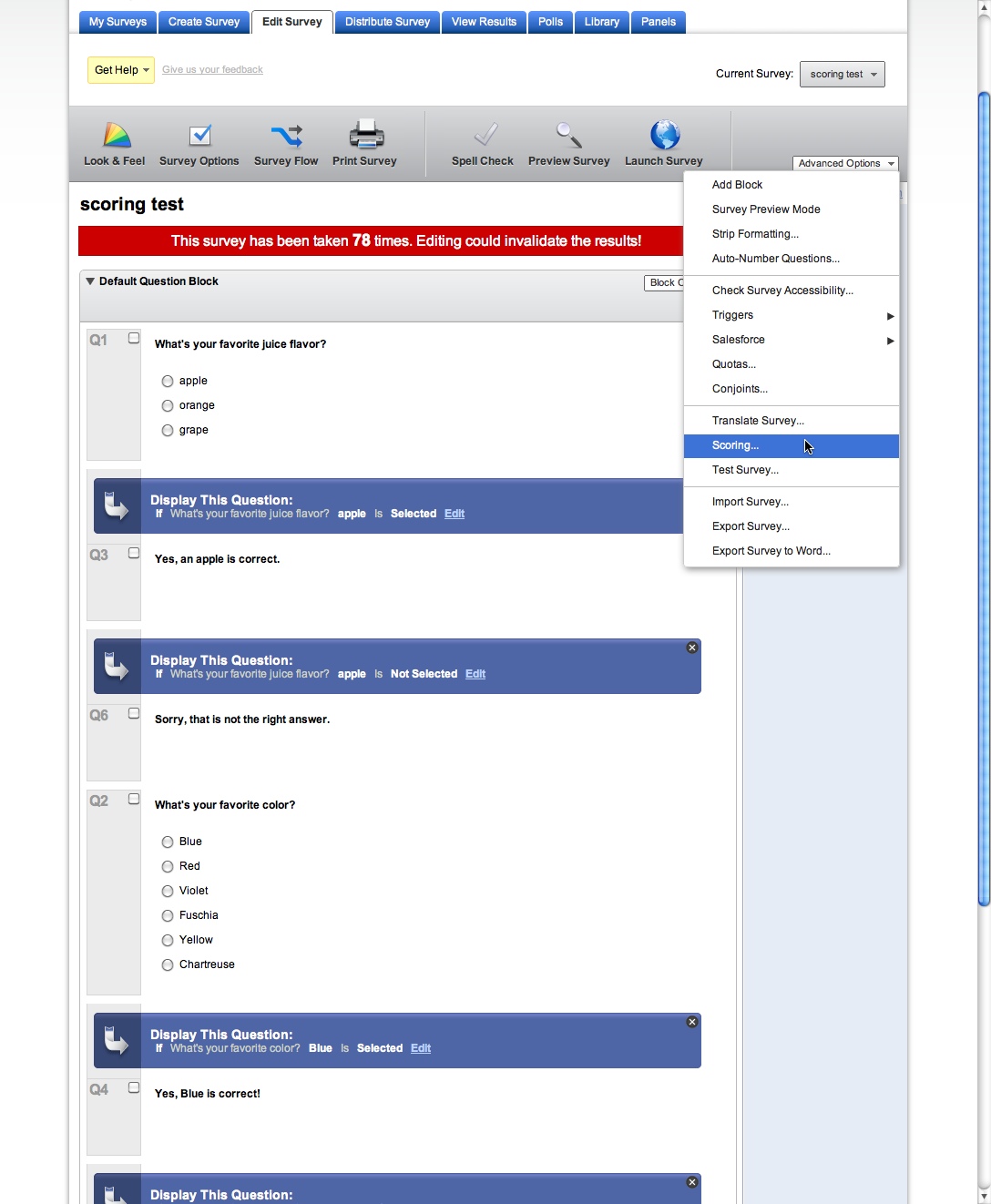- Once all the questions and feedback are added to the quiz, go to the scoring menu by selecting "Scoring... " from the Advanced Options menu.
Ads by Google
Posted by ellen at December 23, 2010 12:08 PM
- The Scoring panel will open. Select Grade from the Category menu at the top of the page if it is not already selected.
Assign scores to the correct choices in each question. Your choices will automatically save.
Important: Occasionally, a question may lose track of its scoring. I don't know yet what causes this. If a quiz suddenly starts scoring incorrectly, check this panel again to be sure that all questions have retained a score setting.
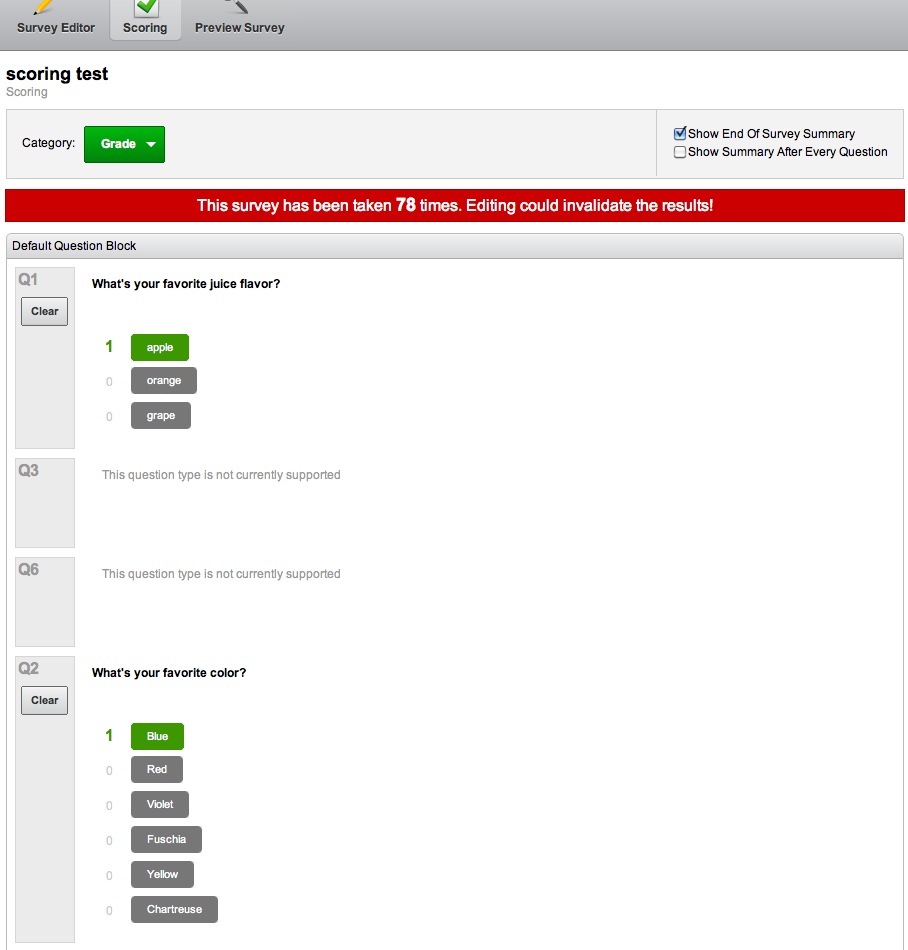
1 2 3 4 5 6 7 8
Ads by Google