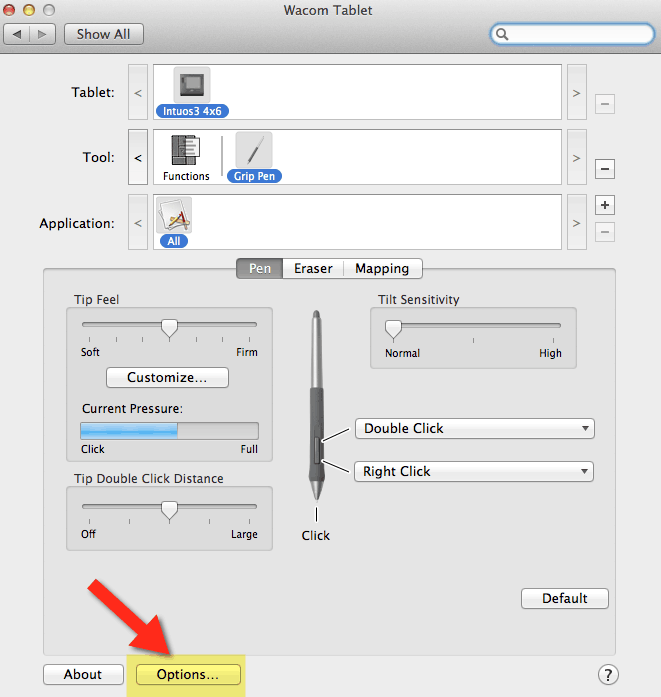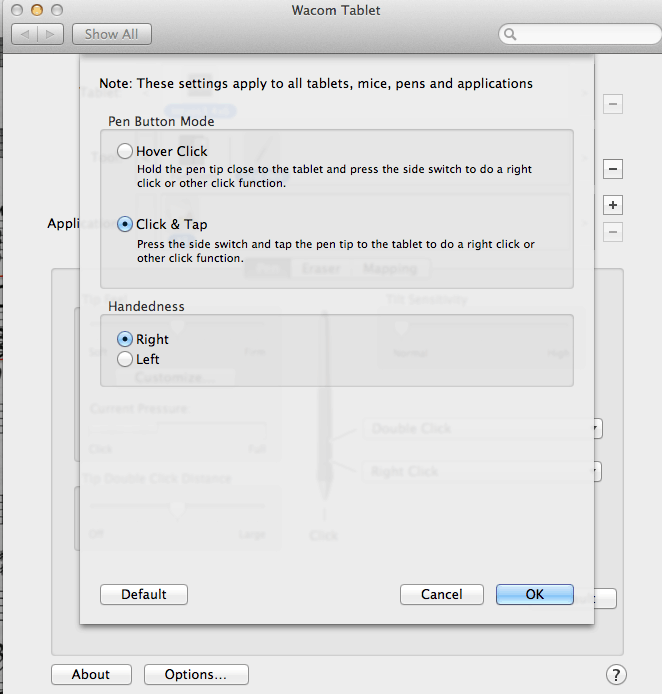Wacom Tablet hangs and freezes for a second every so often
One of my Wacom tablets, an Intuos 3, has had a habit of freezing every so often, particularly when hovering. The cursor would simply stop moving till I clicked somewhere, usually a couple of times. Finally found a solution, in the one tablet setting I had never looked at.
Open System Preferences > Wacom Tablet. Click Options (it may be located in a different spot than shown here).
Change the Pen Button Mode to Click and Tap rather than Hover Click.
Thanks to Adam at Fix KB for this solution.
Resources