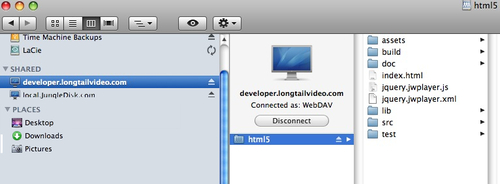Use SC Plugin for OS X to browse Subversion repositories in the Finder
If you need to browse source code repositories to get the latest build of some application (e.g. the JW Player), one of the easiest ways is to use the SC Plugin for OS X by Tigris.org.

The SCPlugin is a free system extension that allows you to use the Finder’s “Connect to Server” command to connect to the repository as if it were another drive.
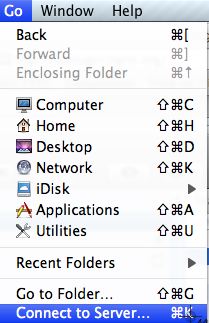
Just enter the address..
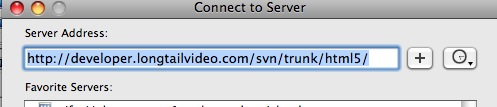
…and the repository is mounted on your desktop: