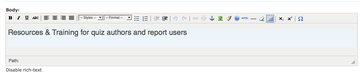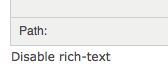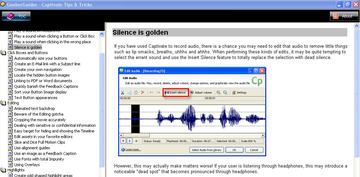I had a particularly sticky flash problem where a MovieClip worked perfectly when run on its own, but when loaded into a container clip using a loader, would give:
Error #1056: Cannot create property someProperty on loaded clip myLoadedClip
At first I thought it was some kind of timing problem or failure to declare the items in the clip, but it turned out, simply adding the word dynamic to the class definition fixed the problem. Dynamic classes can have properties added at runtime. The MovieClip class is already dynamic, but apparently, the dynamic property is removed in some other part of my code.
Continue reading