SQL Server Express tutorial: Add a built-in user to a database
In IIS, several built-in Windows accounts are created automatically during installation. These include IUSR_MachineName, IWAM_MachineName, and ASPNET, each of which has specific privileges. Web applications will often require that the IUSR account have rights to connect to SQL Server Express.
Here’s how to give this account permissions in the SQL Server database, when the database is located on the same box as the application.
- Open SQL Server Management Studio.
- Right click the folder “Users” in the path
Databases > Database Name > Security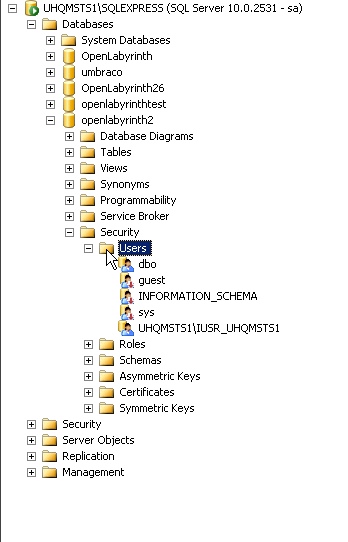
- Select New User. . . from the popup menu.
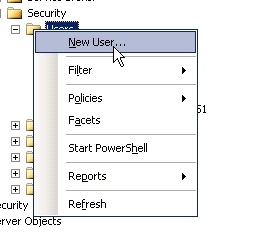
Continue reading