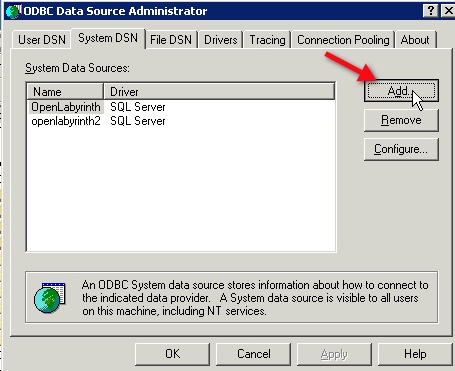How to set up an ODBC Data Source for a SQL Server database on a Windows Server
Many web applications require that you set up an ODBC Data Source which serves as a sort of pointer to a particular database which specifies which driver and credentials to use to connect. Here’s how to set up one for SQL Server/SQL Server Express on a Windows 2003 server.
- Select Start > Administrative Tools > Data Sources(ODBC)
- Select the System DSN tab, and click the Add button.