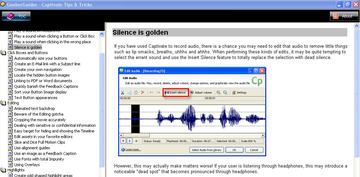How to capture a scrolled window in Snagit
The scrolled window setting is a feature in Snagit that can be used to capture a page or application whose contents are too long or too wide to fit in one window. There is an “auto-scroll” setting which is supposed to scroll the window vertically or horizontally until all the content is captured.
I’ve never been able to get that to work and assumed it was broken on Windows XP. Perhaps it works on Vista. After playing with all the options I did finally manage to find a good workaround, although I still can’t get the default “auto-scroll” setting to work.
Continue reading