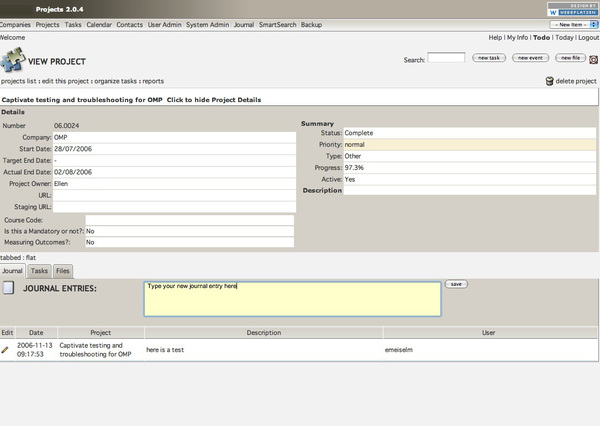dotProject Recipe: Add journal entries from the project view page
NOTE (07-02-08): The modified Journal module has now been updated to work with v. 2.x of dotProject.
J. Christopher Pereira created a journal module which is quite handy: it lets you add notes to projects – any type of note, without creating a task.
The module is very useful, but a coworker requested that we modify it so you could add a journal note without ever leaving the project view page. Instead of a new window opening to enter the journal note, you simply enter the note into a text box that is always visible on the project view page.
You just enter text in the new text field, hit “save”…