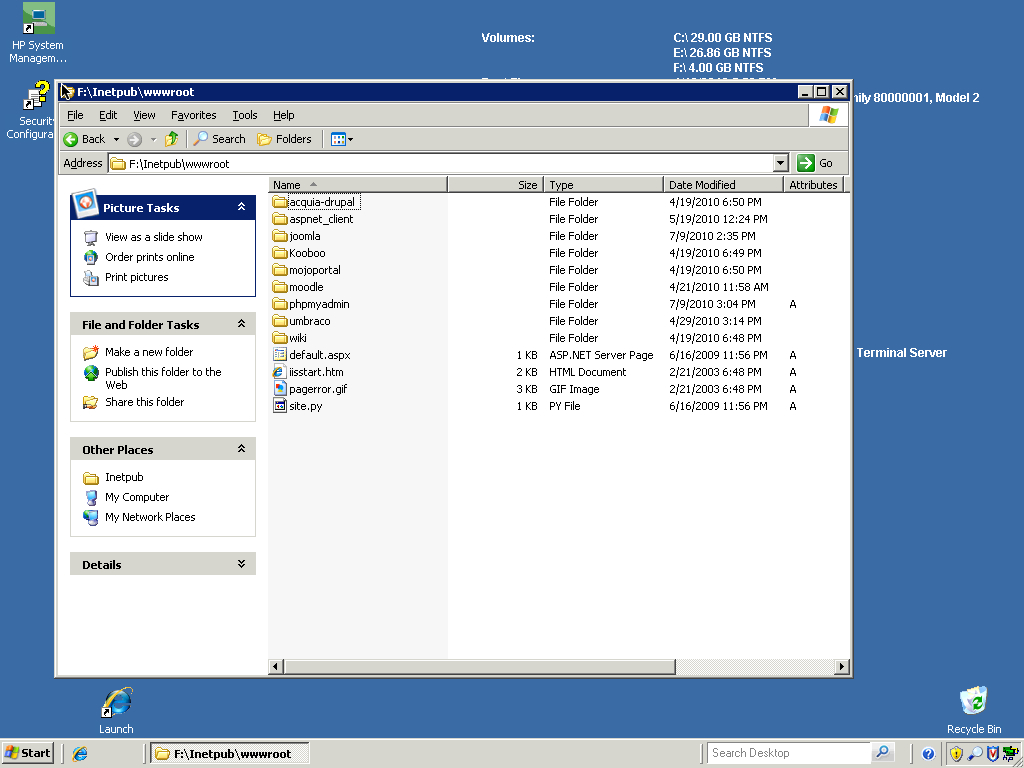Add phpMyAdmin to your Web Platform Installer IIS setup
One key item that seems to be inexplicably missing from Microsoft’s Web Platform Installer is some kind of front end like phpMyAdmin for administering mySQL databases. It installs one for SQL Server Express, but not for mySQL. Fortunately, it’s only a 5 minute job to install phpMyAdmin yourself.
After running the Microsoft Web Platform Installer and installing whatever PHP/mySQL applications you want to run, download and decompress a copy of the latest version of phpMyAdmin from this page. Drop the folder containing the phpMyAdmin files into the inetpubwwwroot directory on your IIS server. Shorten the name of the folder to “phpmyadmin” or something appropriate when typing a URL.
Continue reading