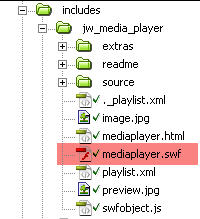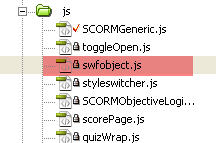JW Player example: two streaming flash players that clip to hard stop in a single page
The authors of our learning modules often want to embed one one or more videos embedded in a page. A typical request is to be able to “edit” the video using a duration set in the playist, so that the player shows only a few seconds of the video, focusing on only the relevant material for the current page.
Continue reading