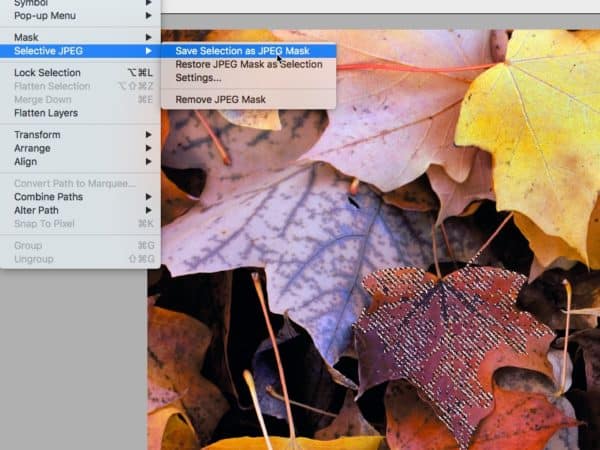Batch resizing in Photoshop, step by step
One important element that is often left out of beginner Dreamweaver courses is how to make your photos web-ready. Today’s cameras turn out multi-megapixel images that are several feet wide when dropped into a web page at web resolution. Here’s how to take a folder of high-resolution images and turn them into smaller files that will display at about 5-6″ wide at 72dpi using Photoshop.
- Select Scripts > Image Processor from the File menu