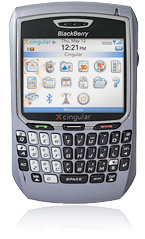Review of the latest iPhone Update (1.1.3)
A few days ago, Apple sent down version 1.1.3 of the IPhone software. This update is a huge leap in much-needed functionality.
Home Page
The home page interface now makes sense! It always looked as if it were customizable, and practically begged you to add items to it, but it wasn’t possible. Now it is.
Adding a new application is as simple as browsing to the application on iPhone Safari, clicking the “+” symbol and selecting “add to home page.” The various web-based iphone applications available all over the internet are now as easy to access from the iphone home page as the native apps.
And all the icons on the home page can be moved around, reorganized, and shifted to other pages (up to 7 of them.) Even the dock icons (Phone, Mail, Safari, iPod) can be moved.
Continue reading