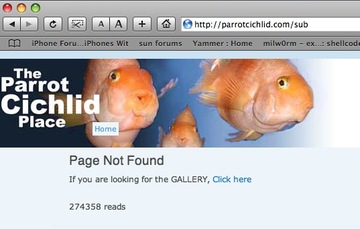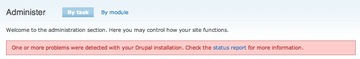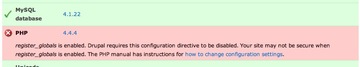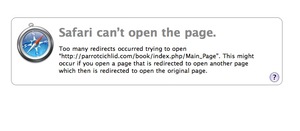Drupal: Take back control of a folder from Drupal and password protecting it
By default, Drupal takes control of all subdirectories within its root folder. If Drupal resides within the web root of your site, you will not be able to get to any subdirectories that are non-Drupal related. Drupal will give a “Page Not Found” error on any page that doesn’t have Drupal content associated with it.
Continue reading