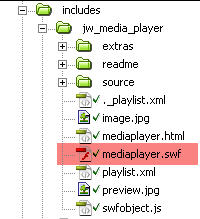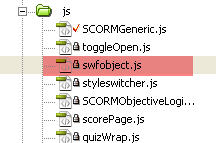An Actionscript 3 Drag and Drop Medical Treasure Hunt Game
This game is a framework to create a simulation of a crash cart in a hospital. A crash cart is a red metal tool cart with 6 drawers, filled with the items used by the Cardiac Arrest team to save people’s lives when they have a cardiac arrest. Speed is of the essence in an arrest, so the people on the team need to know exactly where each item is in the drawers. The goal of this game is to help train team members to find the items they need.
An item to be found is randomly chosen, and the player clicks on a drawer and looks through the items to find the one they are looking for. When it is found, they drag the item to the target (which will probably be animated and a whole lot cooler looking in the final game. If they get it right, they get positive feedback of some sort and another item is chosen. If not, the item pops back to its last position before the drag and they get another chance to find the correct item.
Continue reading