Tag: flash
Timing issues with IE6 and SWFObject
iPresent is new software for Windows that creates synchronized powerpoint and video presentations. It outputs to a variety of formats, but I purchased it for its Flash output capabilities.
However, when I output a file using the latest version, I found that IE6 was giving an error whenever a Table of contents button or slide thumbnail was clicked on:
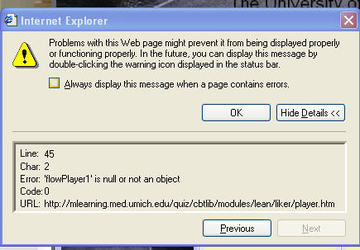
How to analyze Captivate Movie structure
If you want to create widgets that control Captivate files with new functions, other than the standard playbar functions, you will need to develop them in flash. Here’s how to figure out what is going on in a Captivate movie file:
Create a Captivate movie, and publish it (Captivate 2) or export it to Flash (Captivate 3). To create my faster-slower widgets, I had to decompile it into an .fla (I used SWFdecompiler )
Open it in Flash, and start exploring the structure. If you are using version 3, by far the best tool you can use include the “debug movie” command.
Continue readingSpeed control widgets for Captivate
These 2 widgets allow your users to alter the speed (in frames per second) of the Captivate presentation they are viewing. To use them, go to the first slide you want the widget to appear
Continue readingUsing trace function to print out all properties of an object in Flash
The trace() function in flash is used much like alert() in Javascript. You can use it to print the contents of a variable or the result of an expression. For example var theNumber = 2
Continue readingUsing dynamic text to toggle a play/pause button
I’ve been building a simple flash video player based on the one here and had the idea to use dynamic text to easily toggle the play button between the play and pause states. The Webdings font character for the play state is “4” and for the pause state is “;”
To avoid problems with fonts not displaying on some machines, click the “Embed” button on the text properties panel when creating the dynamic text, and embed the numerals.
Continue readingParticle-based Water stream effect in Flash
Some examples of using a motion-tweened shape as a particle. Click here to see some variations. This is based on a particle fire example created by Anton Volkov To use, simply drag the symbols from
Continue readingAccessing the main timeline from a loaded SWF on another level.
I have a flash file which loads an external SWF (call it external.swf) into the main timeline, on level 10. In this case, using _root or _parent to call the symbols on the main timeline will not work, since _root or _parent would refer to items on _level10.
The main timeline also contains a movie clip called “swapColors_mc” with two frames called “red” and green”.
To control the color change of swapColors_mc by clicking a button in external.swf once it is loaded, open “external.fla” (the original flash file from which external.swf is created) and add this actionscrip to the button:
Continue reading
on (release) {
_level0.swapColors_mc.gotoAndPlay("green");
}
Drag the ends of a stretchy curve in Flash
I’ve been working on a simulation of a fire extinguisher in Flash. One necessary feature is the ability for the viewer to aim the end of the hose at different targets. I had seen plenty
Continue reading