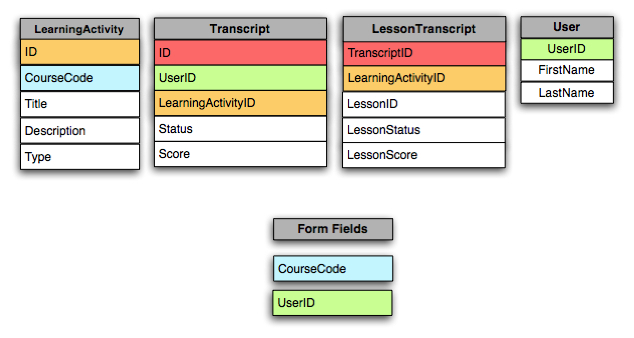You can use serverside variables to drive client-side javascripts. Server-side variables get processed and the results output by the time the page is rendered, so the value of the variable can be used in client-side functions.
In an ASP application I’m working with, I wanted a different tooltip to show up on each tab, depending on what the tab title was. There is a server-side variable called “tabs[i].title”. So I created a little client-side function to test the value of the title on each tab.
<script>
var tabName ;
function whichTab(tabTitle){
if (tabTitle == 'Summary'){
tabName = Summary;
}
else if (tabTitle == 'Plan Details'){
tabName = PlanDetails;
}
else if (tabTitle == 'Certifications'){
tabName = Certifications;
}
else if (tabTitle == 'Transcript'){
tabName = Transcript;
}
}
</script>
Continue reading