IOS7 Visual Accessibility
Is there anyone over the age of 45 who thinks iOS 7 hasn’t been a visual disaster? I’ve been using the iOS7 interface for quite a few months now, and having seen my friends and
Continue readingSolving technology problems, one at a time
Is there anyone over the age of 45 who thinks iOS 7 hasn’t been a visual disaster? I’ve been using the iOS7 interface for quite a few months now, and having seen my friends and
Continue readingOne of my colleagues wrote that she had used the right-click feature in her latest Captivate project. When she previewed the file using Preview > Project, it worked fine. But when she attempted to publish
Continue readingFrom many sessions helping seniors with their computer problems, I’ve gleaned some idea of how they think a computer should behave.
Note that the ideas listed here only apply to the current generation of seniors. It is doubtful that when the current generation of children grow old, they will have the same requirements.
My usability wish list:
I’ve been using a Blackberry 8700c through Cingular for a couple of years now, and I really like being able to check all my email accounts on it and using the google apps wherever I happen to be. Typing on it is pretty easy. However there were many reasons I was looking for a replacement.
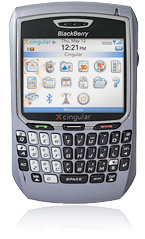

I got a new 30″ Cinema display, and the high resolution setting is wonderful for working, but the system fonts are too small in some cases for my tired eyes. Here’s how to increase their
Continue readingMacromedia vector applications- Fireworks and Freehand – all seem to share problems with the Wacom tablets and have for quite a while. It used to be that the problems with Freehand and Fireworks could be
Continue readingSynching Sami files using MS Producer:
I received the MS Producer resources disk in the mail, and it contained one example of a template that has a captioning window below the video area.
To use it, you need to create a “SAMI” file, which is a text file with HTML-style tags to describe the captioning styles and timing for each line of caption text.
Lacking anything better at the moment, I use Producer to do the synching: Play your video in Producer for the length of one phrase, stop it, note the timing, and use “control-tab” to switch to a text editor where the SAMI file is being edited.
I found this procedure a bit slow, and had some problems with getting the exact timing right, but it does work. Complete instructions for captioning with Producer are available as a (Windows-only .exe file !) download HERE
A non .exe resource for understanding SAMI files is HERE
Continue reading