Power Light is on but computer won’t turn on – Power Mac G5
I just walked in on a Monday morning to find the Power Mac G5 off. Pressing the power button did nothing, although the power light was on. Pulling the plug for a moment did nothing either. Fortunately I found this technote from Apple which got things working again:
Power Mac G5 (Late 2005)
To reset the SMU on a Power Mac G5 (Late 2005) computer, either use the steps listed above for the Power Mac G5 (Late 2004) or:
- Turn off the computer by selecting Shut Down from the Apple menu or by holding the power button until the computer turns off.
- Open and remove both the metallic outer door and the inner plastic air deflector.
- Remove the fan assembly immediately to the left of the processor module.
- Press the SMU reset button on the logic board.
- Replace the fan assembly, air deflector, and outer door.
- Turn on the computer.
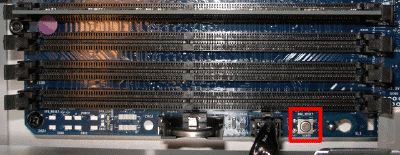
thank you!
but how do you remove the outer metallic door? I see four screws at the base. Removed them. Now what?
Um, I think you just lift the metal lever on the back of the computer to unlock the side panel. Maybe consult apple.com’s support site to find instructions.
Thank you SOOOOOOOOOOOOO MUCH!!!!!!!
And people everywhere LIKE YOU!!!!!!
Do you know what a life-saver information like this can be? Just because somebody like you, could be bothered to take the time to leave this little article, you’ve just helped so many people like me.
It would have cost me I reckon, AT LEAST €50 at the computer shop, not to mention, the fact that I would have been down AT LEAST a whole day’s work time.
Bless you, and thank you, for bothering, when so many other people don’t in this world. You’ve helped make it a better place with your thoughtfulness.
Thank you, thank you, thank you!
Hugh, Cork, Ireland.
AWESOME… TY
Thank you!!! This happened to me after a power outage and this reset worked perfectly.
—–