No table padding on IE for PC
A small difference in the way IE and other browsers interpret table attributes:
Browsers other than IE will show padding if it is applied to the table tag.
table {
padding:6px;
}
IE does not recognize table padding, and will show contained elements as flush with the edges of the table.
For example:
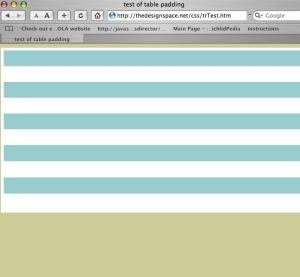
This is the way Safari 2.0 renders the code below. Note the 6 pixel white padding area between the edge of the table and the edge of the tr.