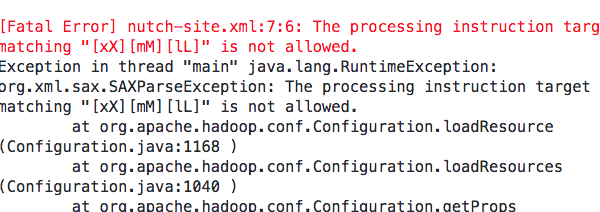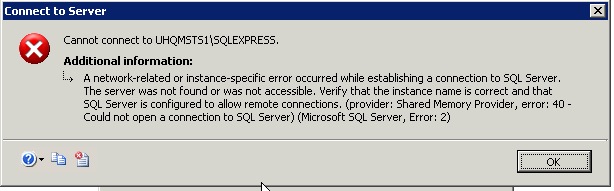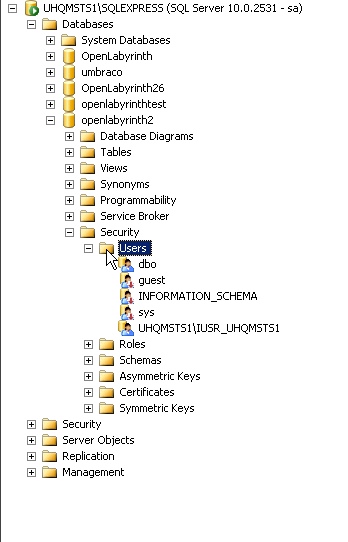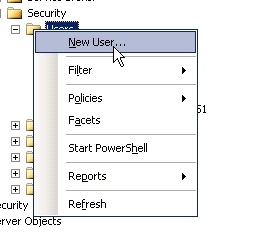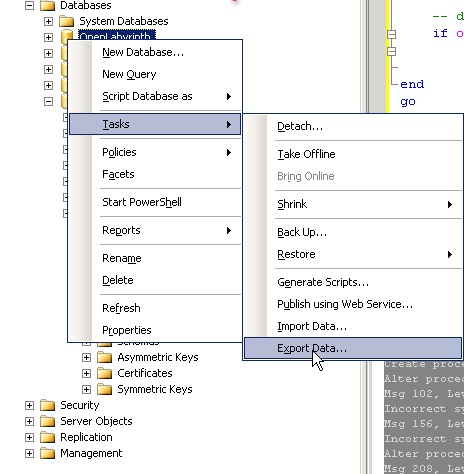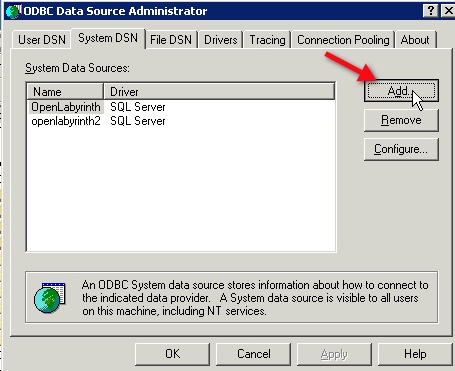How to tell what version of IIS you are running
In most Windows applications, the version number is listed under Help > About. For some reason, IIS Manager is an exception. There are significant differnces between versions of IIS, so it’s crucial to know which
Continue reading