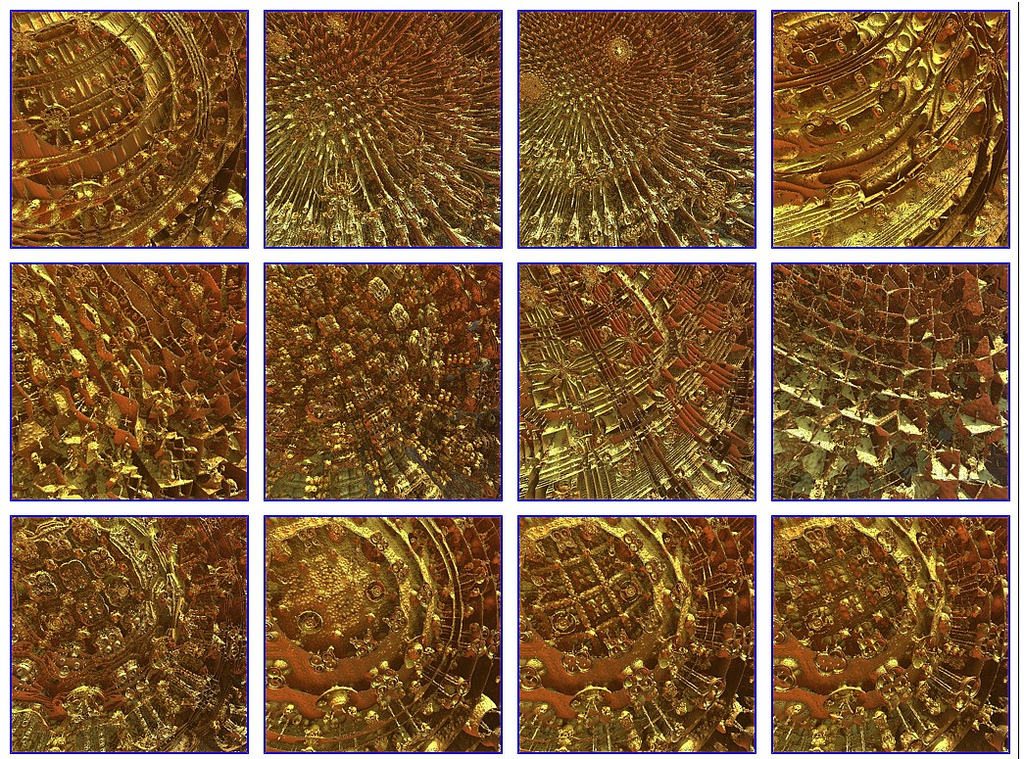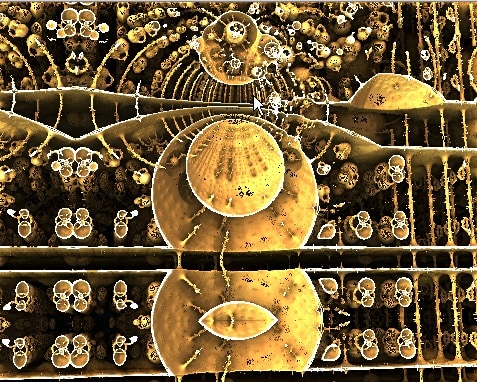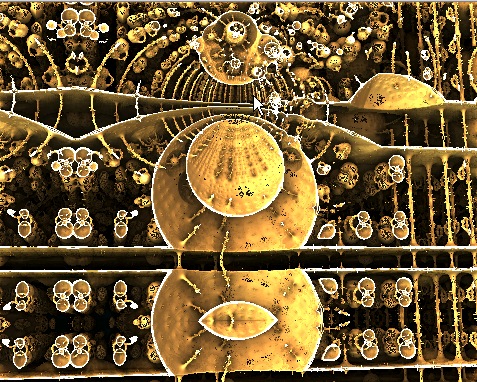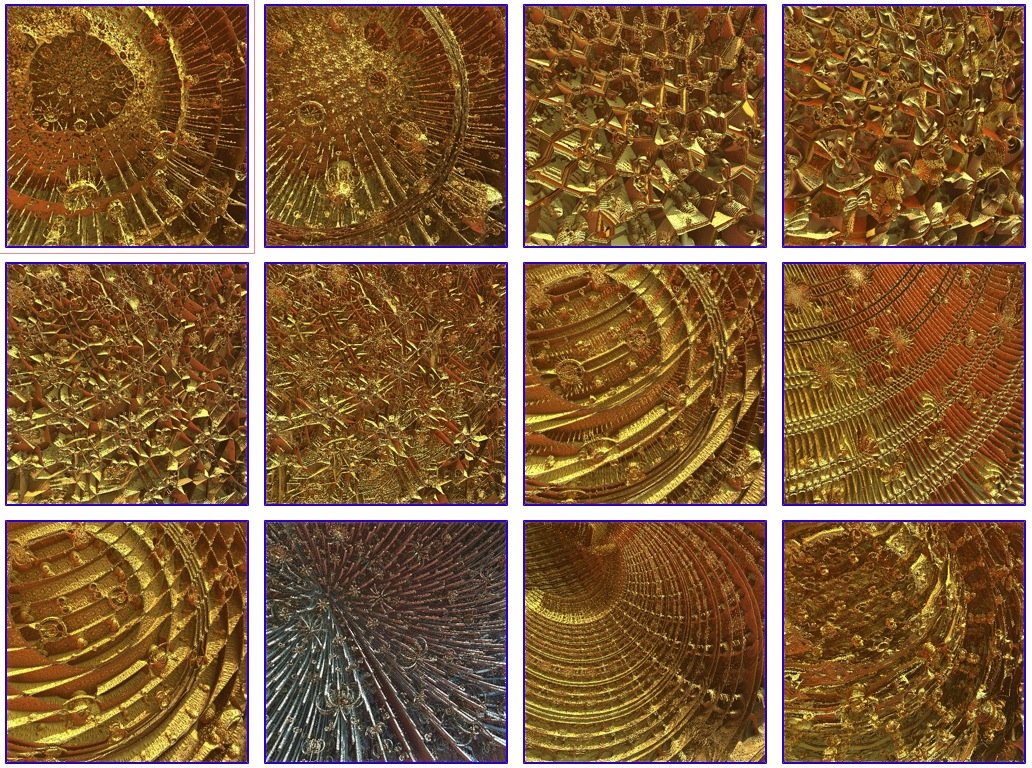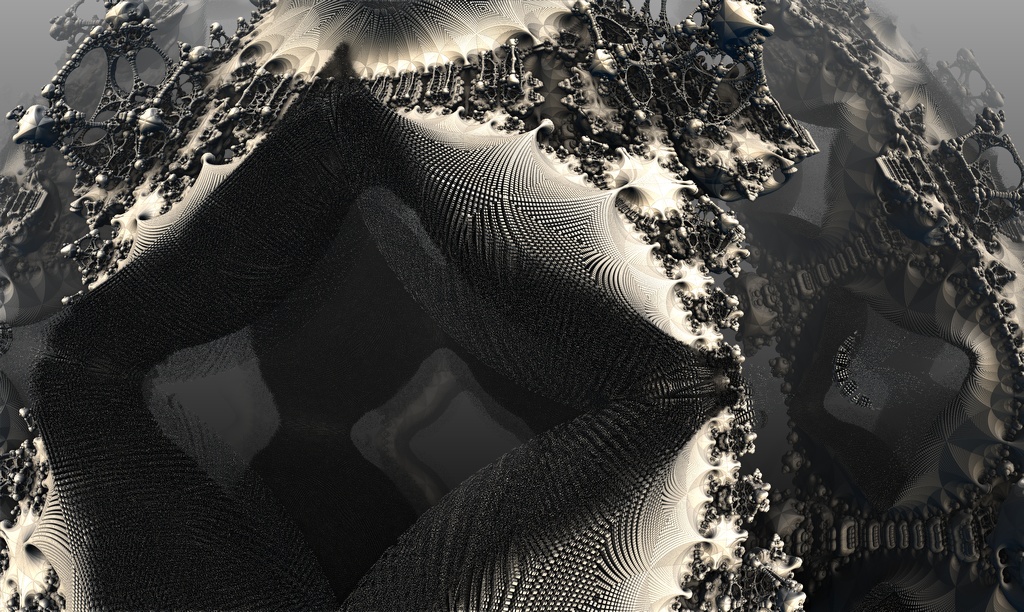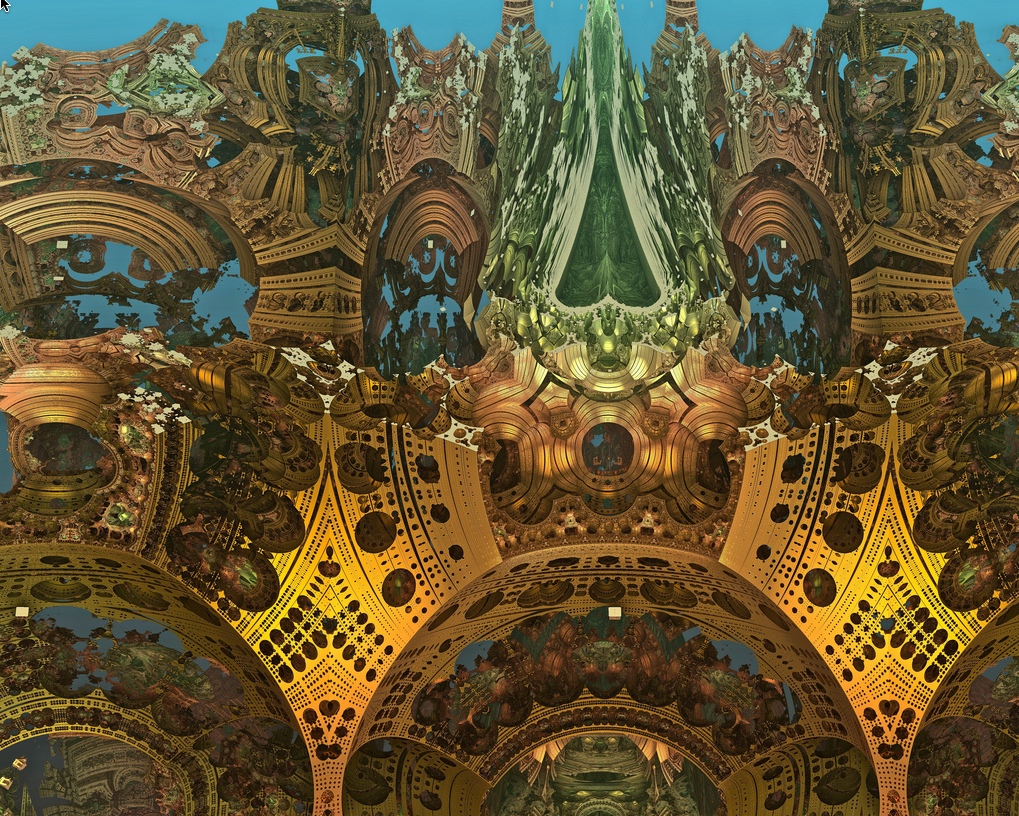Mandelbulb 3D parameter experiments: Set 3 of 3
This is the third set of variations on one Mandelbulb 3D image.
The full set of variations is displayed below. All of these use Amazing Box, [something], Folding Int Pow, and ABoxVaryScale4d formulas with identical parameters, except for the second position which is filled in by whichever formula I was testing at the moment. The results of these experiments are yours to use and improve on. I usually tried one or two variations for each formula. There are plenty of interesting bits to explore throughout these images, far too many for me to ever do justice to all the possibilities. They also may give you an idea of what the different transformations can do.
Continue reading