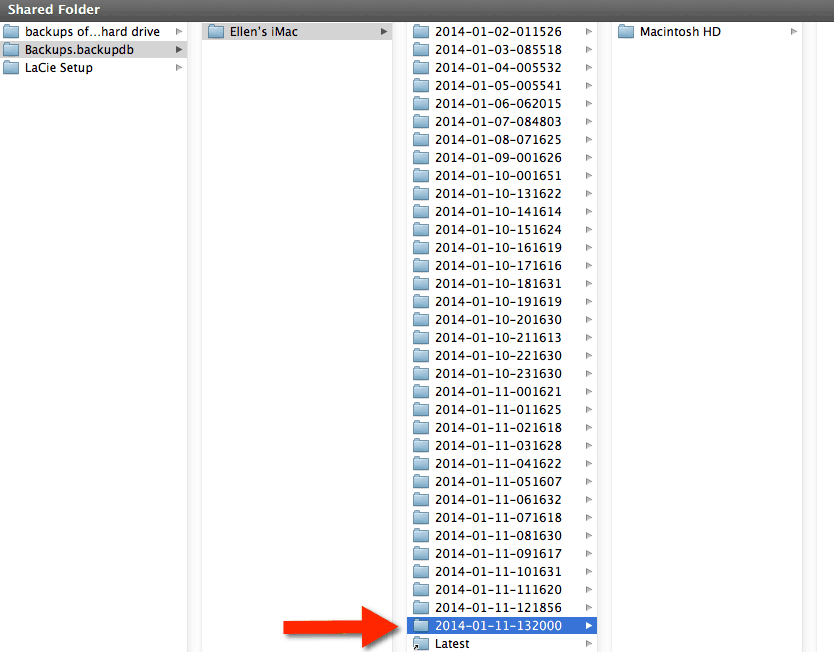OSX Migration Assistant doesn’t see all Time Machine backups
When reverting a new Mac from Mavericks to Mountain Leopard, I wiped the drive, installed Mountain Lion, then updated it with all the current updates. Then I backed it up to Time Machine, in case some of the settings I was about to bring over from backups caused problems. Time Machine already contained earlier backups, from an older Mac. When I tried to use Migration Assistant to restore from some of those backups, it could not see them. It only saw the most recent backup, from the new Mac. I also tried entering Time Machine itself to see if I could navigate back and see some of the earlier files, but it also saw only the latest backup.
I found the easiest solution was to move the latest backup to the trash (you need not empty the trash!). You may have to type your admin password to do so. This allowed Migration assistant to see the older time points again, and I was able to retrieve everything from the older computer’s backups.
Remove any backups that come after the system change. In my case I only had to remove 1.
Resources: