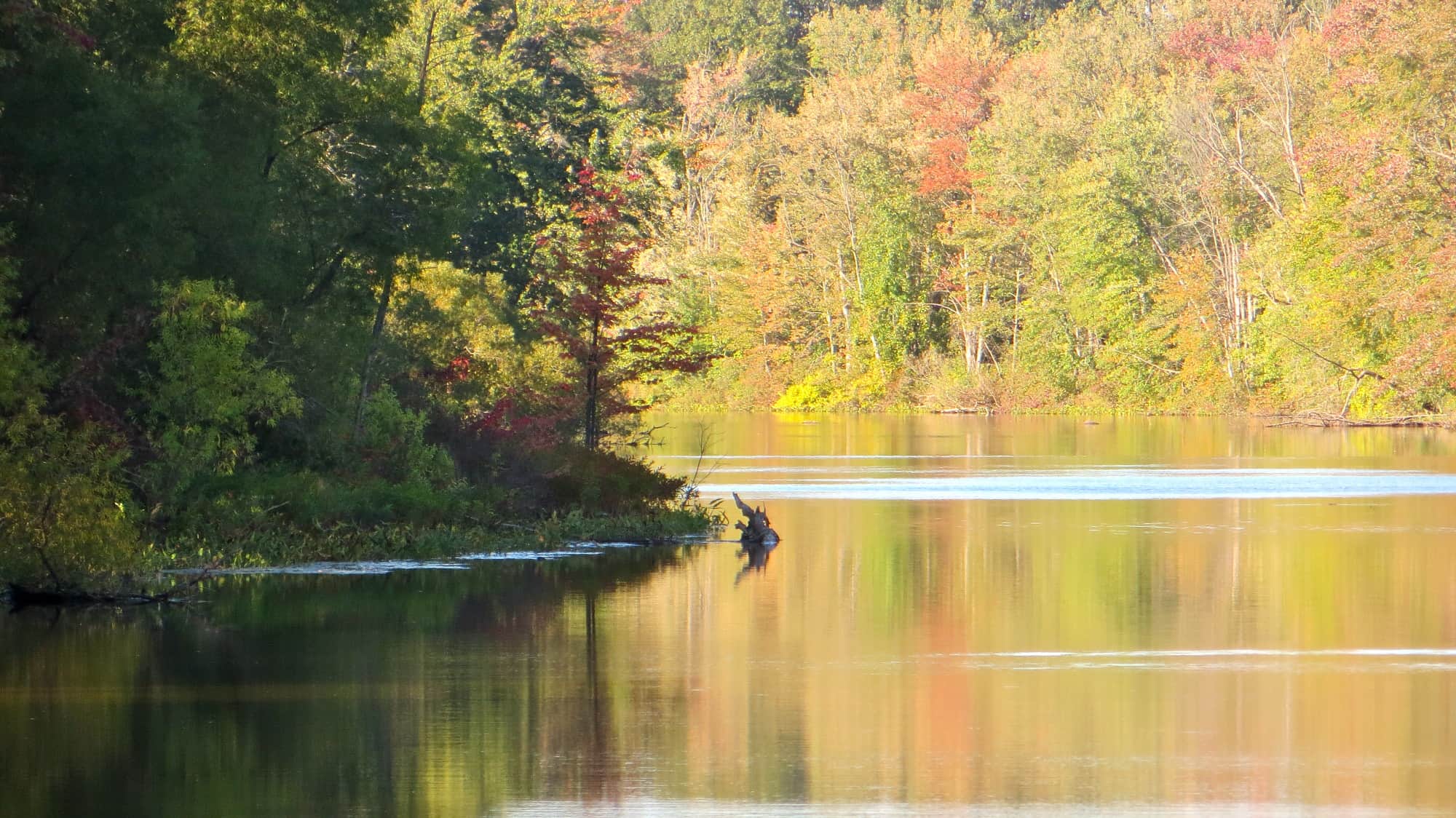Supporting informal learning in the workplace
Supporting Informal Learning
Informal learning is particularly useful where learners are not novices in a subject area and have some background, but are trying to add skills or need additional support for the details of unfamiliar tasks. Training people to find the information they needwhen they need it may work as well as training them to remember all the information they need, especially if they will not be putting the new skills to use frequently enough to keep it all memorized.
Elements of a “Pull” Workscape from Working Smarter Fieldbook: 2011 Edition:
“Findable expertise across departments and silos, knowledge-bases, culture of contributing, simulations are all pieces that support a “pull” learning culture.”
Both infrastructure and cultural supports are needed
Excellent search functionality and careful attention to findability and logical information architecture are crucial pieces for building an infrastructure to support informal learning. Equally important is the content that is being searched for: people need to be confident that there is something relevant and up-to-date to find, or they won’t bother to search. There’s an economy of time and effort: people always do these calculations in their head without realizing it. Equally important, if content experts know that what they put online can be found easily, they are more likely to put their own content out there. So both a culture of knowledge-sharing and a selection of easy-to-use tools or spaces for sharing, collaborating and publishing must be present.
What specific technologies might make informal learning more efficient?
Although social media, reference tools and mobile apps usually come to mind first when performance support or informal learning are mentioned, it can be useful to broadly define the term “informal learning” to include other types of performance support as well.
In a recent study in a medical intensive care unit, intervention team physicians were actively prompted to address items from a checklist during their rounds. Compared to the non-prompted control group, and may have improved mortality and length of stay, compared to a stand-alone checklist. The manner in which checklists are implemented is of great consequence in the care of critically ill patients. [LINK]
- Better search/findability of ideas, methods, people, experts, solutions, cases, books
- Easier ways to put useful information online: ways that do not interrupt workflow and don’t require people to remember to write something up after work
- Culture of collaboration in person and online
- Protected spaces for publishing useful case studies and information that may be confidential
- Usability studies and improvement on task-centered reference/tutorials sites
- Provide multiple ways to learn – let the learner decide
- Embedded technologies that enable the user to visualize data and provide feedback on the spot
- Realtime feedback loops on difficult to learn tasks or complex processes
- Indexing of information that is not in written form
- On-demand concierge experts, either in-person or on live-chat
- Anything that exposes necessary but hidden data to view during the process of use
References:
- Decision Support Tools – New Ways to Create e-Learning, Janet Emery (webinar) [LINK]
- A conversation with Jay Cross [LINK]
- Working Smarter Fieldbook: 2011 Edition
- Marc Rosenberg “Technology Euphoria” [LINK]
- Harnessing the Power of Feedback Loops By Thomas Goetz [LINK]
- Prompting Physicians to Address a Daily Checklist and Process of Care and Clinical Outcomes: A Single-Site Study. PMID: 21616996 [LINK]