F8 key doesn’t bring up Spaces on Leopard
Ever since I got the new iMac, the FKeys never seemed to work as expected. The special functions on each, like brightness, volume, dashboard, etc. would take precedence over whatever function my applications had assigned to F5, F12, etc. This wasn’t a problem for a while: Dreamweaver’s F8 function did not bring up the Files menu, so I simply selected “Files” from the Window menu. F12 did not bring up Dashboard anymore, but the F4 key has a Dashboard symbol on it, so I used that key instead.
But when I started using Spaces, I really needed that F8 Key to work to bring up the Spaces display. I finally found the answer: you must go to:
System Preferences > Keyboard and Mouse > Keyboard
Then check “Use all F1, F2, etc. keys as standard function keys”
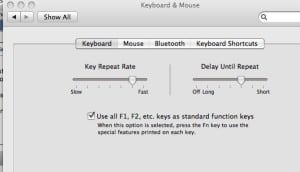
Note that when this option is selected, you must press the Fn key to use the special features printed on each key, like volume, brightness, dashboard, etc..
Thanks to “eluk” from Macrumors forums for this tip.
