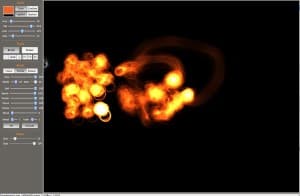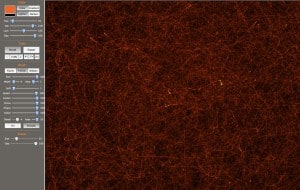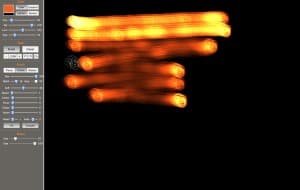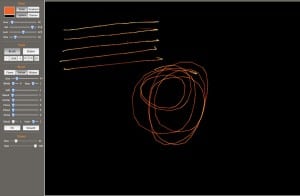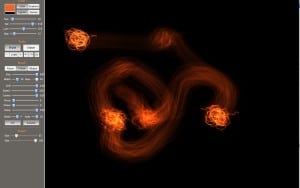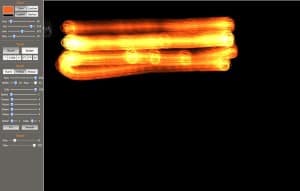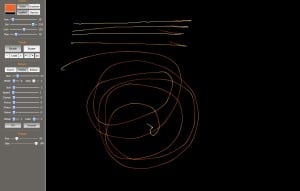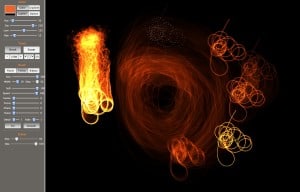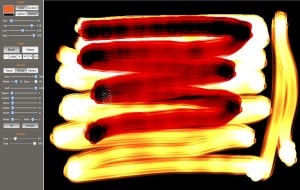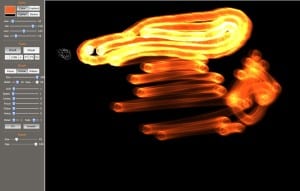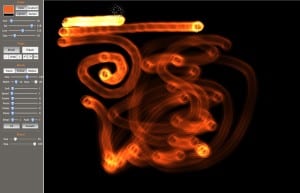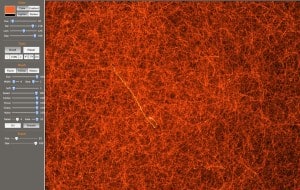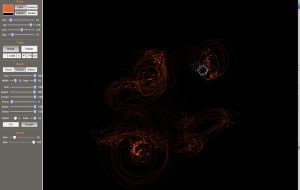Exploring Flame Painter’s Follow brush – Part 2
Flame Painter is a procedural painting application by Peter Blaškovič available on http://www.escapemotions.com/.
There are three brush types in Flame Painter: Flame, Follow and Ribbon. Each produces an amazing variety of results depending on the settings chosen.
The images below show the results of incremental changes in the settings of the “Follow” brush. The changed setting is circled in red in each case. Click any image to see it enlarged.
Resources
- See more examples of some of the effects you can get with Flame Painter:
My Flame Painter collection on Flickr - Try Flame Painter for free online!
http://www.escapemotions.com/ - Explore more Flame Painter tutorials
- Flame Painter group on Deviantart.com