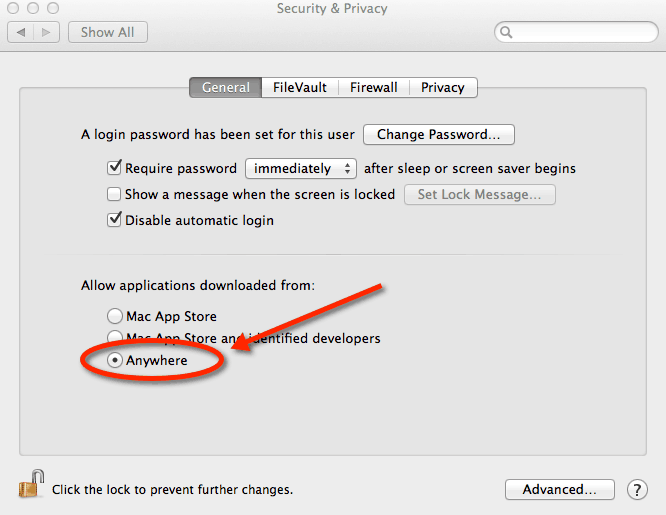Error on installing legacy Wacom Driver: Install Wacom Tablet.pkg can’t be opened because it is from an unidentified developer.
I use a Wacom Intuos 2 tablet on my right hand for fine control, and a Kensington trackball on the left for big scrolling movements. The combination has helped preserve my wrists so far, since mouse duties can be divided up between them. So when I installed Mavericks and then Mountain Lion, it meant reinstalling the Wacom driver.
I dug around on Wacom’s site and finally located their Legacy Drivers section. Unfortunately when you try to install the Intuos 2 driver on either Mavericks or Mountain Lion, an error appears:
“Install Wacom Tablet.pkg can’t be opened because it is from an unidentified developer.”
There are two ways to fix it:
Right click the installer and select “Open.”
Or shut off Gatekeeper for good in System Preferences > Security & Privacy. Under the General tab, check Allow applications downloaded from: Anywhere.