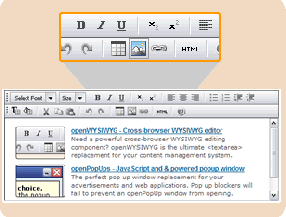Drupal OpenWYSIWYG text editor
One of the biggest drawbacks of Drupal for several years has been the lack of a single rich-text editor that is totally compatible with all browsers. Two years ago, I tested all of the WYSIWYG modules available at the time, found they were all riddled with bugs and incompatibilities, and finally settled on the YUI editor for a large Drupal site I run.
Unfortunately, it never really worked that well: the site’s members upload lots of photos, and it did a poor job of sizing them – users had no idea how to ensure they were not displayed at full resolution – and with 10 megapixel cameras, full resolution is enormous!
The YUI editor doesn’t work at all on Webkit browsers (edited text can’t be saved), but neither does reverting to plain text to get around that issue: due to a bug, it won’t degrade gracefully in incompatible browsers. So Safari and Chrome users were unable to use the site, unless I granted them a special role that removed the editor.
And, it would not work in more than one type of text area: for example, If the YUI editor widget is configured so that it shows up in the the body of the article, it will not also work on the comments areas on the site.
Finally, I had enough of fixing oversized images and explaining the problems to users, and went looking for a replacement. I finally found a better editor, OpenWYSIWYG. This module is compatible with Internet Explorer and FIrefox, but still is not compatible with Webkit (Safari and Chrome). However it DOES degrade gracefully: Safari and Chrome users can still post messages using plain text. Although not an ideal solution, it does work quite well for the browsers it IS compatible with.
My site’s members can now upload images without assistance, and because the editor allows users to edit HTML directly, they can paste in the embedding code for videos from nearly any video site.