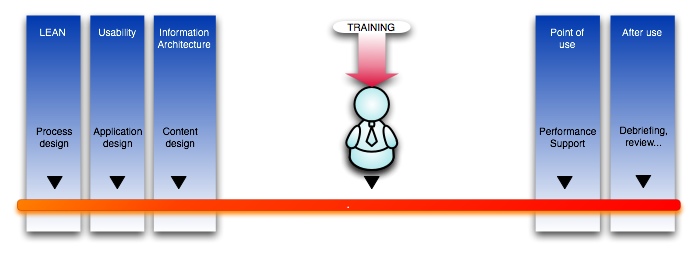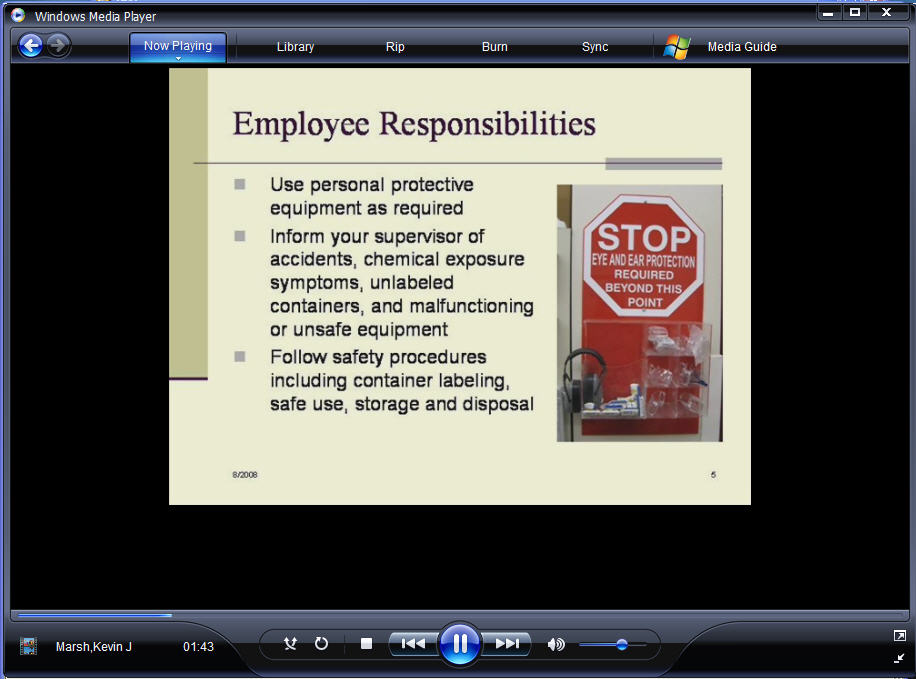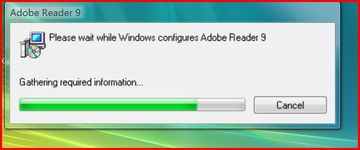“A civilization without instrumentalities? Incredible.” –Forbidden Planet
Although it often seems that computers and communication devices have been growing smaller and smaller with no end in sight, for some purposes, they are still far too intrusive and unintuitive. There are many workplace scenarios where data and communication services would be very beneficial as performance support systems, but the constraints and awkwardness of existing computer interfaces would interfere with the task at hand.
Fortunately, researchers have been working steadily for decades to make computers and communication devices nearly vanish by embedding them into our surroundings and networking them so they can sense the environment and interact with us in a manner that would integrate better with our living and working situations.
Early research groups developed scenarios to demonstrate the utility of these systems, which included independence support for the elderly, meeting facilitation, augmented driving and enhanced social interaction.
Continue reading