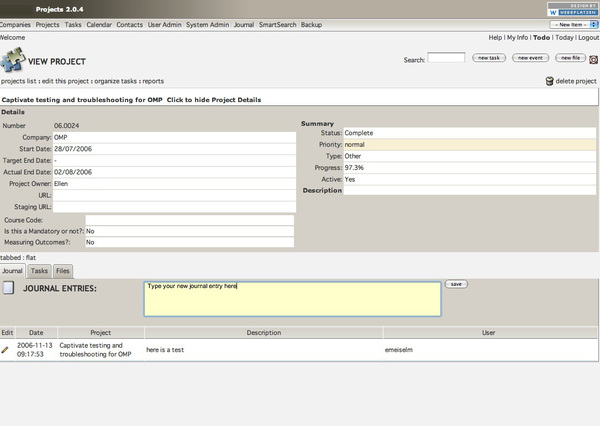Our complete set of customized site files for new dotproject customizers
For all the dotProject newbies out there, this is the kind of thing I wish I’d had when I got started – it would have saved me a lot of time. I’m posting all the files for a dotproject site I manage, since it seems it may help people get started in customizing dotProject.
To find my changes, search across all the files for the phrases “ellen added” or “ellen changed” in various comments.
One note of caution! I am not an expert in php or dotproject so the fact that something has been done doesn’t necessarily mean it is done in the best way, nor even that works. But these files should help to get you going. This is presented “as is” and I will not fix things for you or document things beyond what is in the articles I post here (Browse all my dotProject posts)
Continue reading