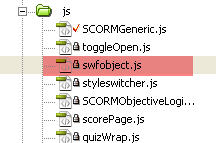A SCORM-ready template: Part 2A. Add Flash Video to your learning module
What files are required to add video to your learning module?
The player we are using for embedding streaming media into the SCORM template. is the Jeroen Wigering media player. Some of the necessary files are already included in the template and do not need to be touched:
- includes/mediaPlayer.swf (already included in template)
this file generates the player according to the settings you include in the content page.
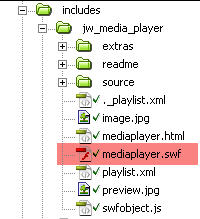
- js/swfObject.js (see for more info on swfObject
this file contains the code necessary to avoid the ActiveX problem with embedded SWFs in Internet Explorer, and generates embed code used by other browsers. A reference to this file already exists in the head of each module page, so you do not need to include it again.