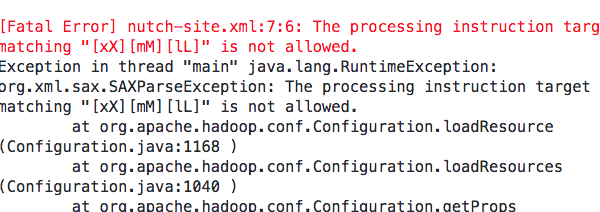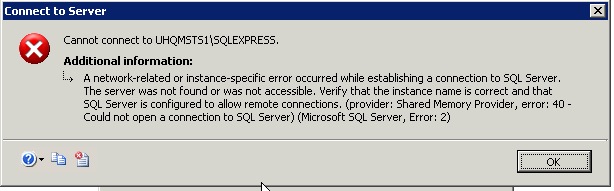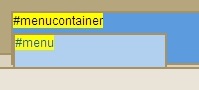If Firefox won’t launch java applets, but Internet Explorer will, you may need to change some settings in the Java control panel to turn on Applet support for Firefox. (Expert users: One sign that this is the issue rather than some Java security exception is that the Java console will be completely blank when you try to launch the applet in Firefox. _
Unfortunately on many PC’s, the Java control panel can be a challenge to find. First, check in the control panels area for “Java.” If it is not there, you may have to look in
C:Program FilesJava
for JRE (Java Runtime Environment) folders.
In the image below there are several of them. Usually you should pick the most recent one, as that is the one that is probably in use.

Continue reading