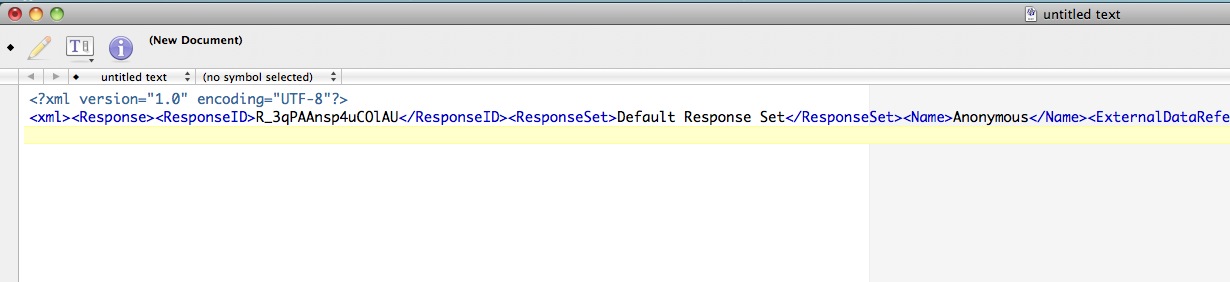XCode, the developer tools suite provided by Apple is available to registered Apple Developers for free. If you are not a registered developer with Apple, you can still get XCode for a small fee through the App Store. But unlike many of the app store applications, clicking the “Install” button under the XCode description does not directly result in a working application appearing in your dock. The icon for an XCode installer shows up there instead. And that can installer isn’t trouble-free.
When I tried to run the XCode installer, it failed when it was nearly done, and displayed a message to go look for an error in the log (/var/log/install.log) where I found errors like this:
Xcode install Underlying Error=(Error Domain=NSPOSIXErrorDomain…
Continue reading