Troubleshooting AOL connections on OS X
If your AOL suddenly stops connection or never would connect on OS X, here is a possible solution: Do you connect through a Linksys Router? If so, go to their site and get the firmware
Continue readingSolving technology problems, one at a time
If your AOL suddenly stops connection or never would connect on OS X, here is a possible solution: Do you connect through a Linksys Router? If so, go to their site and get the firmware
Continue readingAfter installing Panther and Macromedia Studio MX 2004 and using them for about 2 weeks, Macromedia Extension manager suddenly stopped working. Every single time I would try to start it, it would unexpectedly quit. It
Continue readingHere is a basic search form done Dreamweaver MX that selects records based on the input from several form selectors.
Continue readingWhen converting a powerpoint presentation to PDF, using Windows Acrobat Professional 6.0, every image was given a 1 pixel black border. In the original powerpoint the images were a mixture of jpegs, word-generated art, etc.
Continue readingFor about 4 months, I fought a war against greenwater algae in our big aquarium, home of our pet oscars. If you don’t know what an oscar is, they are the most cantankerous, petulant, opinionated tropical fish ever created and they make great pets. They are members of the cichlid family, and are extremely smart, even trainable.
My oscar, Galadrial, showing her friendlier side
But this article is not about oscars. It’s about their unwanted tankmate: greenwater algae. This algae was so thick I couldn’t even see the fish! They would swim in and out of the green gloom. There are those who will tell you that greenwater algae is good for your fish, and indeed, it may be. But it doesn’t look very good in your living room, and I wanted to be able to see the oscars! So I determined to rid my tank of the ugly, smelly stuff.
This looks a lot like my tank did. Try to imagine 120 gallons of this algae soup in your living room!
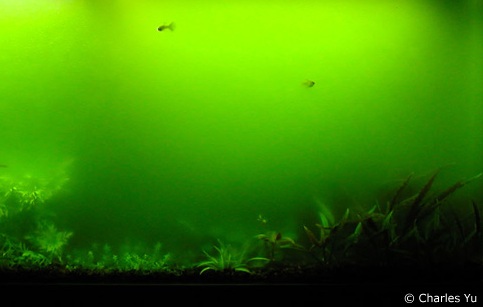
photo © Charles Yu, from an FAQ article on algae by George Booth
When I got my new computer about a year ago, I transferred all my files via ethernet from my OS9 Mac to the new one. In the process, although I didn’t know it at the
Continue readingA client gave me a powerpoint presentation recently that contained a lot of symbols: arrows, greater-than-or-equal-to signs, and the like. They showed up fine in the powerpoint, but once incorporated into an MS Producer presentation, and published, they disappeared, or changed into letters.
It turns out the reason for this is that fonts are embedded into powerpoint presentations, but Producer is creating HTML pages, which of course are dependent on the end viewer’s computer for fonts, and on browser options for default font preferences.
When inserting symbols in powerpoint, (on a PC) it is not immediately obvious that you are switching fonts. By default, when you select “Insert Symbol” the font that comes up highlighted in the dialog is “Symbol” which does not always show up in a finished Producer presentation. Select another font, like Arial or Times New Roman and choose one of their symbols – they have almost as many.
The alternative would be to position graphics of the symbols in place of temperamental text characters. However, this isn’t such a great solution, since you can’t place inline graphics inside text boxes, so the symbols won’t stay in postion, especially if the font size varies a bit depending on the user’s computer.
Continue readingOn my Mac, running Jaguar I use a Kensington Orbit trackball on my left hand to give my right hand some relief from common scrolling and dragging tasks. However sometimes the Orbit seems to lose
Continue readingI needed to schedule an automatic hit to a page that resets a server in windows. Problem is that the Windows task scheduler will not open a shortcut. It errors out with “Invalid filename” because
Continue readingOn the Mac, when Microsoft Word won’t print a document, but other applications will, check the fonts. I’ve found that if a file uses fonts that are not on the computer, it doesn’t substitute like
Continue reading