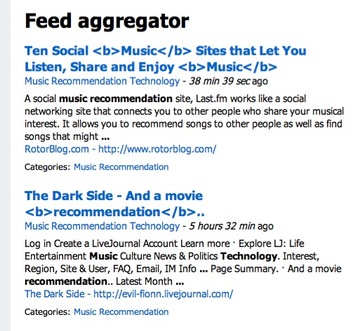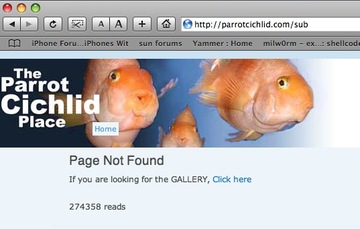Drupal module Feed Aggregator escapes HTML tags in feeds
Drupal’s Feed aggregator has a problem displaying some of the escaped tags in Google Alerts Feeds. For example, see the screenshot below:
The fix is to alter the code in
modules/aggregator/aggregator.module
Search for
function aggregator_save_item($edit)
In both the UPDATE statement and the INSERT statement:
replace $edit['title']
with
strip_tags($edit['title'])Continue reading