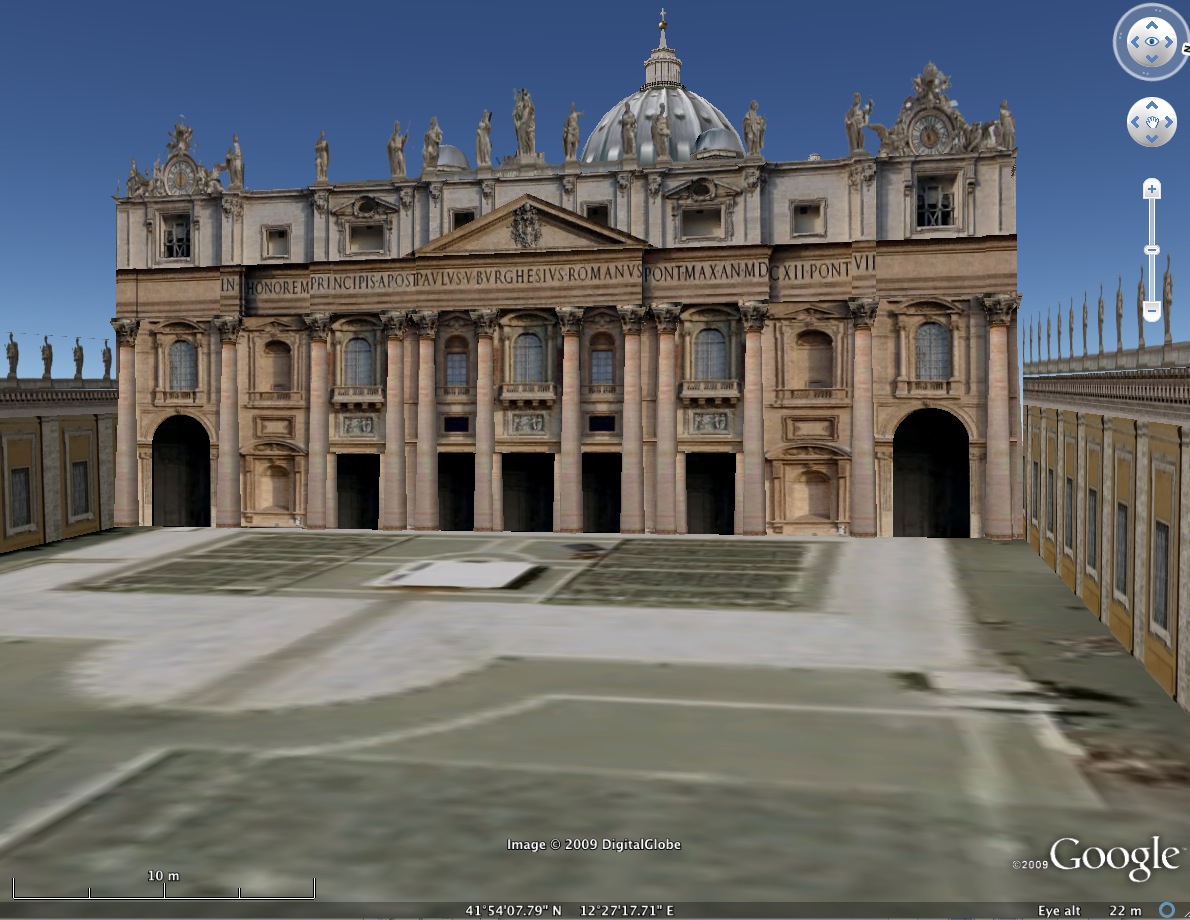Virtual tour: Interesting places to visit in Google Earth
To use the KML files, right click the “Download KML file” link and select “Save Target As”. Windows may try to add an “XML” extension onto the end of the file name. Change the extension back to “KML” if it does.
You must have Google Earth installed to use these files. Double click the KML file and it should open in Google Earth to the correct spot.