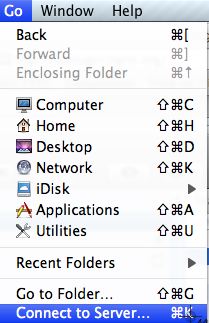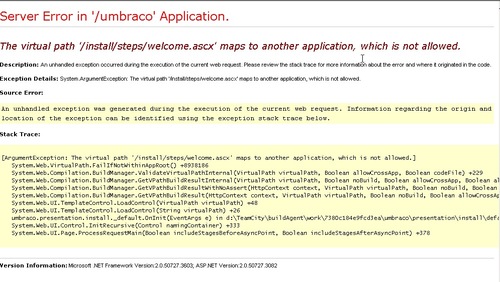How and why to #quitFacebook
After logging in to Facebook yesterday and seeing yet another notice about how Facebook is going to swap my data with just about any site they feel like, I realized I don’t want to have to check their extremely complicated privacy settings every week or two to make sure they haven’t changed something I care about.
Besides being an incredible waste of time, it’s futile: they have made a practice of making significantly bad changes you can’t do anything about. Some of these changes can have real consequences down the road, and I just don’t need that. Moreover, it is not clear what real effect the settings have, in practice. So, since I didn’t grow up with Facebook and I’m not going to go through social withdrawal, it’s out.
Continue reading