Firefox not displaying XML file as a tree
I usually troubleshoot XML files by simply dragging them into a Firefox browser window. Unlike other text files, Firefox displays XML in a handy tree format, as show below.
Continue readingSolving technology problems, one at a time
I usually troubleshoot XML files by simply dragging them into a Firefox browser window. Unlike other text files, Firefox displays XML in a handy tree format, as show below.
Continue readingIf Firefox won’t launch java applets, but Internet Explorer will, you may need to change some settings in the Java control panel to turn on Applet support for Firefox. (Expert users: One sign that this is the issue rather than some Java security exception is that the Java console will be completely blank when you try to launch the applet in Firefox. _
Unfortunately on many PC’s, the Java control panel can be a challenge to find. First, check in the control panels area for “Java.” If it is not there, you may have to look in
C:Program FilesJava
for JRE (Java Runtime Environment) folders.
In the image below there are several of them. Usually you should pick the most recent one, as that is the one that is probably in use.
Continue reading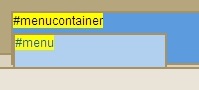
The z-index bug in action
Although Internet Explorer 8 has been widely adopted, IE 7 is still the browser in use at my office, so all new projects must be compatible with it. Even though IE7 was already obsolete when we adopted it, it was a wonderful change from IE 6, because of the reduced need for CSS and javascript hacks, workarounds and compromises in general.
So it was a surprise to realize that an old Internet Explorer 6 stylesheet problem, the “z-index bug” still lingers on. You’ll know you’ve hit this bug when your drop-down menus fall UNDER elements that are lower down on the page. (…I should add: and there are no iframes or frames on the page).
There are several sites that do a fantastic job of telling you exactly why this happens. I’m just going to tell you how to fix it. In fact, if you want to jump to the fix right now, click here
Continue readingOur LMS uses Java applets to transmit SCORM data back and forth between learning activity and the LMS. Sometimes this causes problems, because Java security on various browsers is increasingly strict. However we can usually
Continue readingEver since Firebug got a recent big upgrade, I’ve had problems with it stopping a page from loading whenever there is any javascript error. Since the web is riddled with javascript errors, this has meant
Continue readingI recently had the task of creating a new theme for a Confluence-based corporate wiki in time for a big launch date.
There were a few restrictions on how I could do this, including:
Ever since I spent some time adding and organizing some new fonts, Firefox has developed the annoying habit of showing repeated alerts that ask:
Firefox wants to use the font “__” on the volume _____”. This
font is not installed. Allow Firefox to use this font?
If I click “Don’t ask me again for Firefox,” it completely ignores it. Really, why do they even have that checkbox if it makes no difference!
This minor irritation became more critical today when it would not stop popping up those messages. Finally, I found the answer:
Open Firefox > Preferences, and click “Content“. Click the Advanced button as shown:
Continue readingIf I had to choose one piece of advice for new web developers, I’d tell them to learn to use Firebug. Firebug is probably the most valuable debugging tool available, but if you are just getting started, it may seem pretty opaque at first.
In addition, some things do not appear to work as advertised. In particular, the “cd” function does nothing as far as I can tell.
The page that documents the commands you can use within Firebug lists the cd command as a way of changing the window scope:
Continue readingI’ve been attempting to run down the cause of my iMac being constantly at 100% CPU. Here’s part of the cause: Clicking anywhere in a Firefox browser window pegs the CPU usage to 100%. Using
Continue reading