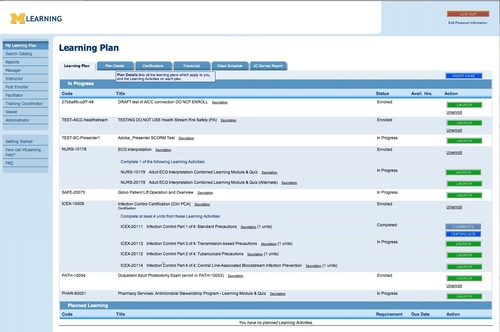TinCan API Sparks: Matters of Authority
One thing a Learning Management System does very well is convey an implicit, if perhaps unearned, sense of authority to the learning activities it contains. To those of us who tend to do our learning informally, it may seem a bit quaint, but in the TinCan era, as the corporate LMS becomes a side-show to the main act of “all that other content out there,” issues surrounding authoritativeness and quality will have to be addressed.
In the healthcare domain I work in, worries about quality of information, compliance, risk, consistency, and up-to-date-ness are very real. They don’t prevent anyone from searching the web for whatever they need, but they may be barriers to the spread of good ideas, perhaps using some type of chain or cascade of authoritative approval. Whose judgement do you trust, and whose judgement do they trust, and what are they using? And is there any data anywhere that supports it?
Continue reading