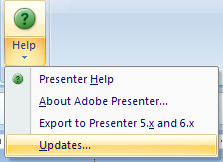Adobe Presenter not working with Powerpoint 2010?
If you are having problems with Adobe Presenter after installing Office 2010, chances are, Presenter needs to be updated. Unfortunately Presenter won’t automatically alert you of this, and I’ve found that very few people figure out that it should be updated on their own. Often, Flash needs to be updated also. Here’s how to update Adobe Presenter and Flash.
Open Powerpoint and click on the Adobe Presenter tab on the Ribbon.
Click the arrow under the Help button and select Updates.
Wait until the updater comes up and let it update everything. This is often only the first of several updates you will have to apply, one at a time. Keep re-running the updater by selecting Update from the Help menu as described above until it no longer finds any updates. I would restart the machine after the last one.
Then check your Flash player version as well. Go to the Adobe Flash Player page and compare the version you have installed to the latest version available for your operating system. If you don’t have the latest, download it from the Player Download Center.