Add comments to Google Docs
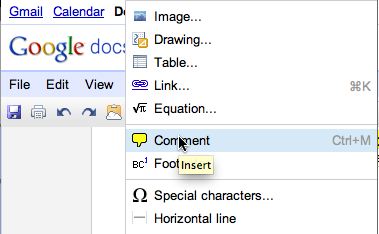
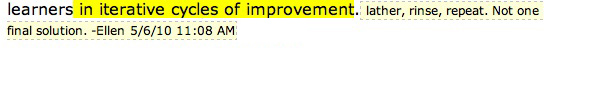
For some reason it took me a while to figure out how to add a comment into a Google doc. I’m not sure why: the comments function is right under the Insert menu where it is in Word. In any case here’s how.
Just select Insert > Comment, and a comment tagged with your name and the date will will appear.
Using Google Doc’s version of “track changes” is not so straightforward, and will be the subject of a later post.
Resources
Google docs support post on this topic