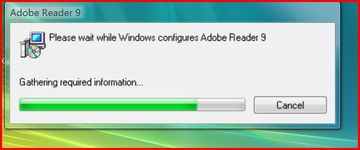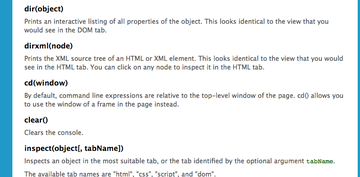What would a truly Senior-friendly Operating System look like?
From many sessions helping seniors with their computer problems, I’ve gleaned some idea of how they think a computer should behave.
Note that the ideas listed here only apply to the current generation of seniors. It is doubtful that when the current generation of children grow old, they will have the same requirements.
My usability wish list:
- Most important is that the interface be DOCUMENT-based, not application-based. There should be no distinction between the operating system or shell (Finder, Desktop, whatever) and the applications. In other words, there should be only one big application that does everything.
- For example, the idea that there is a separate application to manage and edit photos and one to edit text is a needless complexity.
- Tree-based file systems are completely lost on them – there has to be a simpler way to find documents.
- Documents should end up in only one place, with no alternatives. They should not be asked to add meaningful metadata to anything. The computer must figure it out somehow. Perhaps they could be asked once to find a picture of each family member, and from then on, the computer could recognize that person and tag them for searches. Continue reading