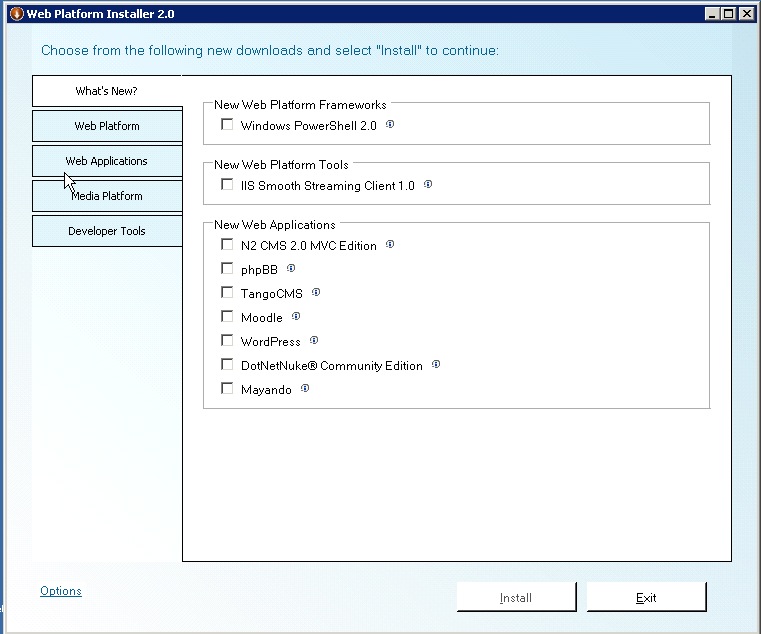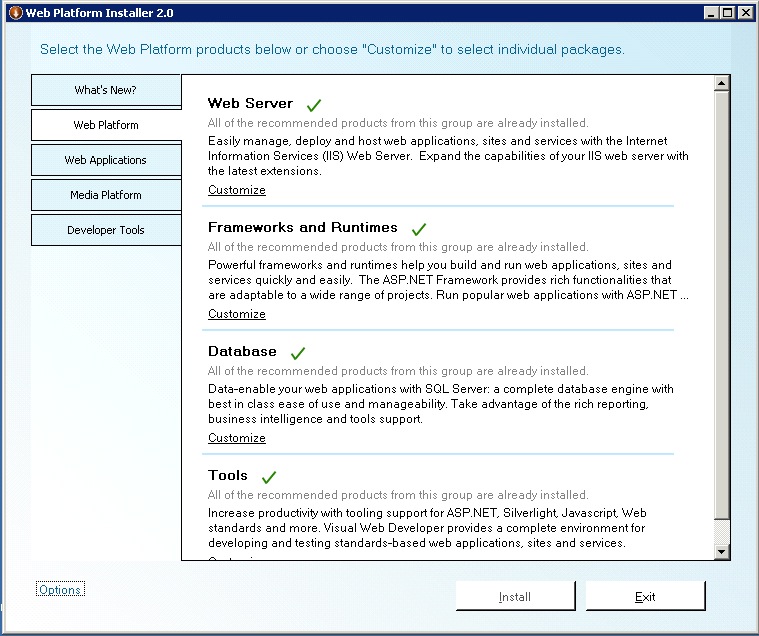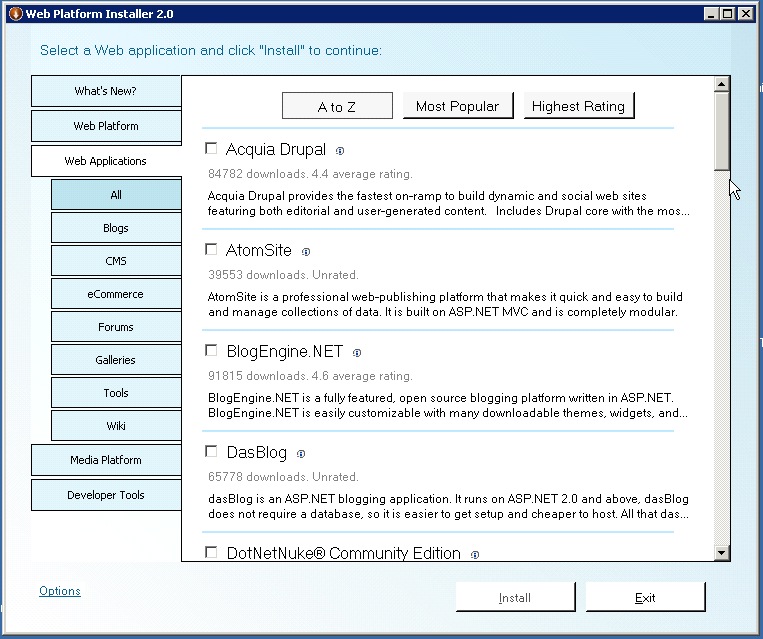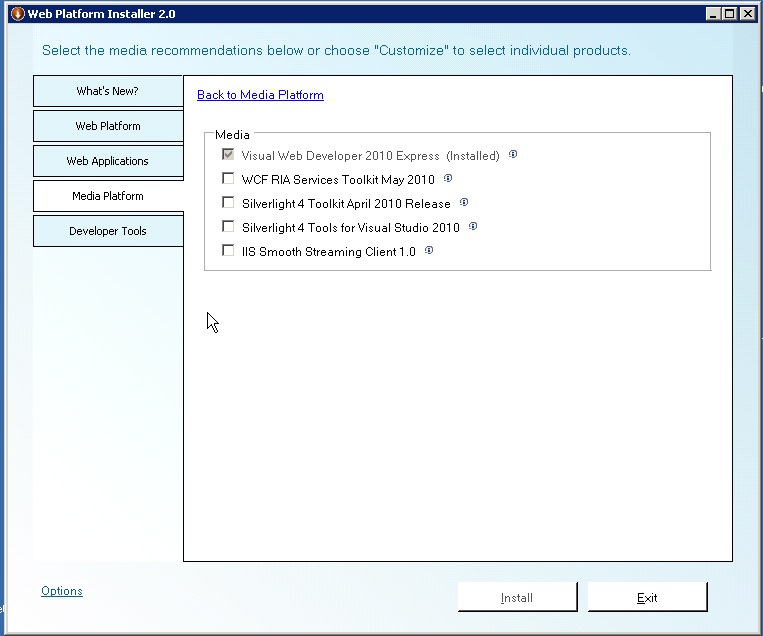If you work with Windows servers, then you have probably gotten used to doing without the many opensource web applications taken for granted outside the enterprise environment. Drupal, WordPress, phpBB, Moodle, etc. were all out of reach. Yes, it was possible to install PHP and mySQL, but it took a level of commitment and dogged troubleshooting persistence that few people are willing to undertake.
Well, now you can have your enterprise cake and your opensource software too! Microsoft's Web Platform Installer, introduced a couple of years ago, makes the process of installing all those LAMP-style web apps easy. When I say easy, I really mean easy! It just works!
Ads by Google
Posted by ellen at July 09, 2010 06:27 PM
Besides installing the fundamentals, like IIS 6 or 7, SQL Server Express, .NET Framework, etc. the Web Platform Installer will setup PHP, mySQL, and web applications like Joomla, Moodle, Aquia Drupal, Wordpress, Gallery and many more. There is so much here that you'll probably find yourself experimenting with things you've never heard of, just to see what they do.
Of course it will also install .NET applications as well. Indeed, the reason I first tried the WPI is that it makes installing and managing SQL Server Express relatively easy, and I needed that for a new elearning application I wanted to test.
Here are some screenshots from the installer - you can see that it's packed with options. As Microsoft adds new items, they will appear when you next launch the installer. You don't have to re-download the installer to get the latest stuff.
It will install IIS in the appropriate version, various frameworks, databases, and developer tools.
Then you get to the good stuff: Drupal, Wordpress, shopping carts, content management systems, galleries, wikis, etc. An up-to-date list is available here: [Windows Web App Gallery]
The installer also makes it possible to set up encoding and streaming services, albeit with a heavy emphasis on Silverlight, but it really makes it easy to get started with serving media.
For more information and to download the Web Platform Installer, visit Microsoft/web
Ads by Google