Logic Pro is a popular digital audio workstation/ Midi sequencer for the Mac. It contains many virtual models of mixers, effects, synths, drum machines and sequencers. Since the typical audio gear requires simultaneous fine-grained control of multiple parameters, the typical adjustment method is with a knob or slider control.
A standard mouse is not the best way to control such a UI. Many companies sell USB-Midi control surfaces with knobs and faders that allow real-time control of the sound using Logic's virtual mixers and effects. However these can be very expensive. For those who are on a budget it can be a high price to pay to get started.
Ads by Google
Posted by ellen at July 05, 2010 11:39 AM
For several years, Korg has been offering the "Nano Kontrol" line, which retail for around $50-$60 and about half that on Ebay. You can even combine several of them for a less-expensive multi-channel mixing setup.

The problem has been how to map these units effectively to Logic Pro. Until recently this had to be done using a Logic "template" and the Logic Environment interface, which was a complicated and problematic procedure.
Now Korg has provided a Plugin that does the setup for you for both Logic Pro and Apple's GarageBand.
Download the plugin from this page and install it. If you ever installed the template, follow the instructions that come with the plugin for removing that first.
Once installed, the nanoKontroller may not run correctly, and you may have to rescan the device models to get it to correctly recognize the setup. To rescan, select Logic Pro > Preferences > Control Surfaces. Then click the Setup button at lower right.
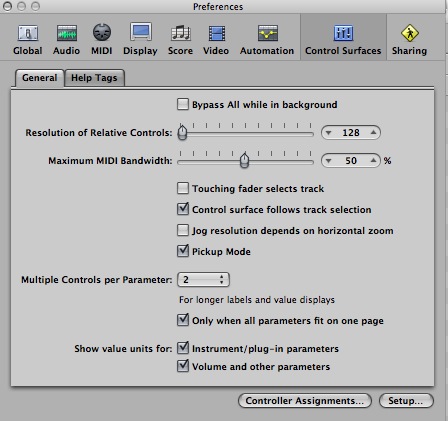
Select Scan all models from the New menu.
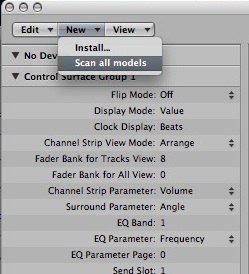
It should scan your setup and then display the controls you have installed, at which point they should function correctly. Further instructions are included with the plugin.
Ads by Google

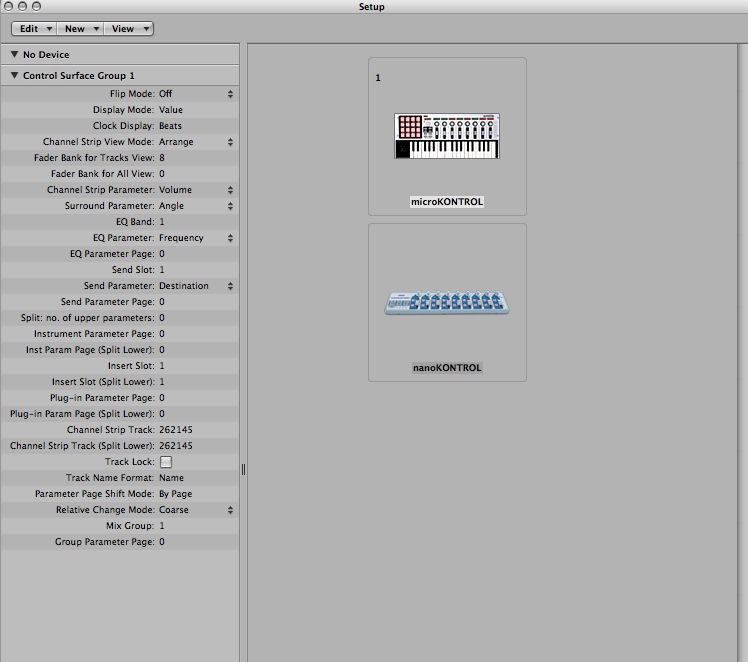
awesome tip... think i'll go order me some nanoKontrols tonight!
LOL, thanks Phillip. They're a lot cheaper than the alternatives.
Thanks for share. Very Great post...
Thanks for share. Very Great post...
Very informative post. Thanks for taking the time to share your view with us.