There are three brush types in Flame Painter: Flame, Follow and Ribbon. Each produces an amazing variety of results depending on the settings chosen. Below is a sequence showing the results of small settings changes, using only the Ribbon brush.
Ads by Google
Posted by ellen at February 26, 2011 11:30 AM
Flame Painter brushes each have their own "physics", responding to mouse movement differently. For all the brushes, the number of dots that make up the brush is determined by the Size component. The "Width" setting appears to be the maximum width of the group of dots when at rest.
The Ribbon brush has oscillation at alternate ends while contracting toward the mouse. The oscillations eventually die out The Speed setting affects the contraction and the amount of oscillation - and appears to be non-linear.
Click on the thumbnail to see the full-sized screenshot. In some cases you can see the dots that form the brush. When working with Flame Painter it helps to watch those dots very carefully to predict what will happen next.
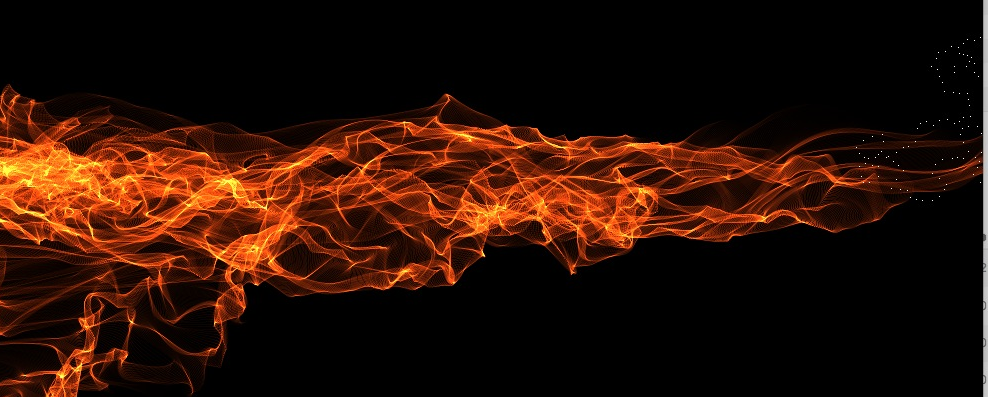 |
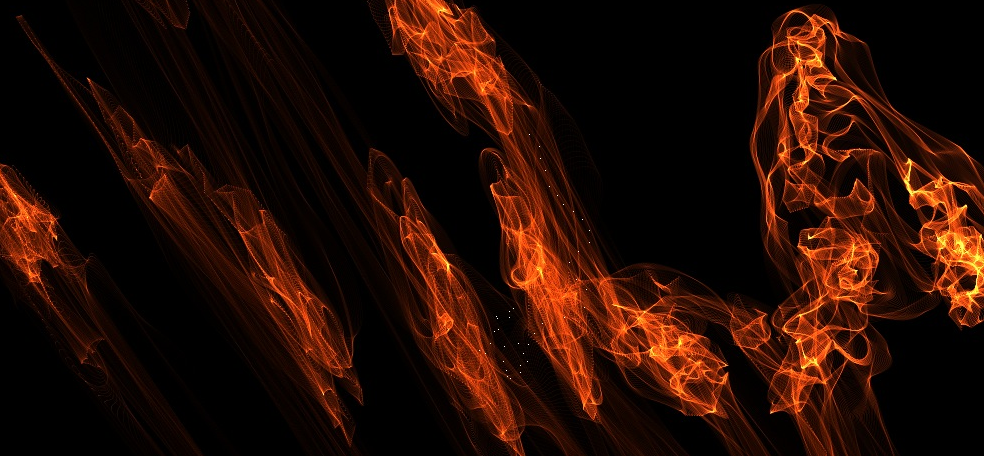 |
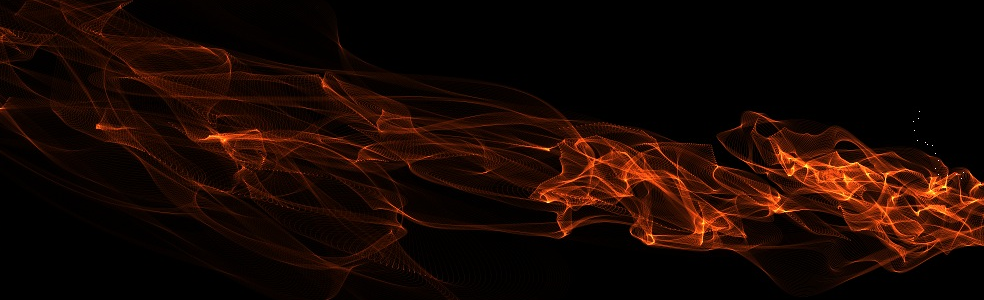 |

|
 |
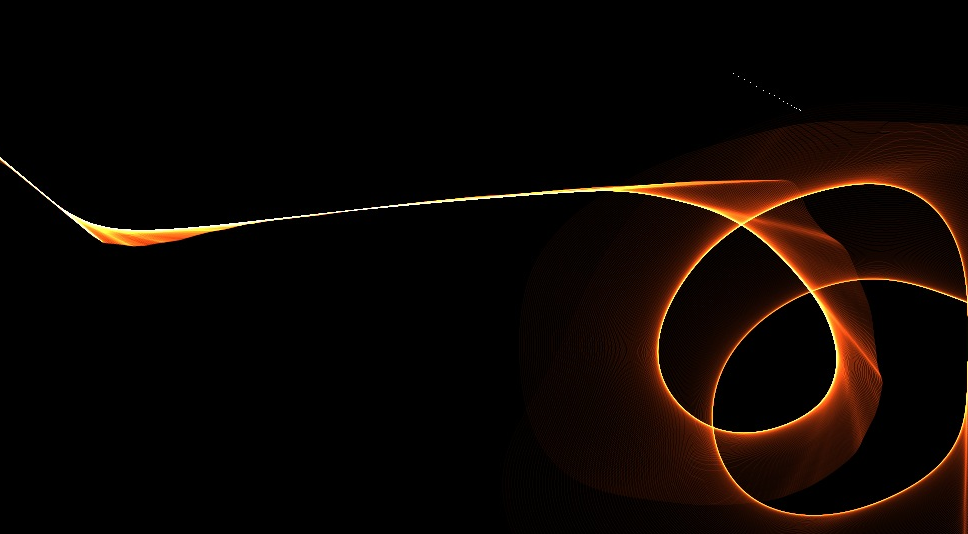 |
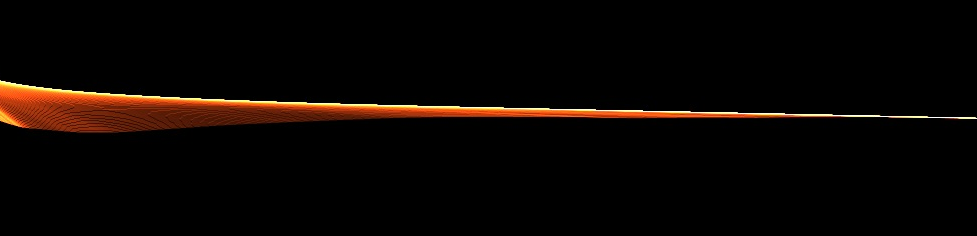 |
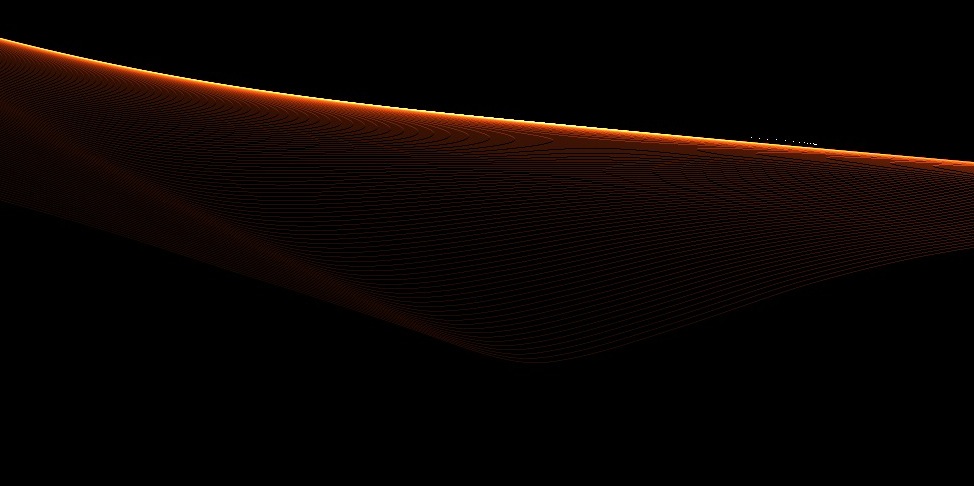 |
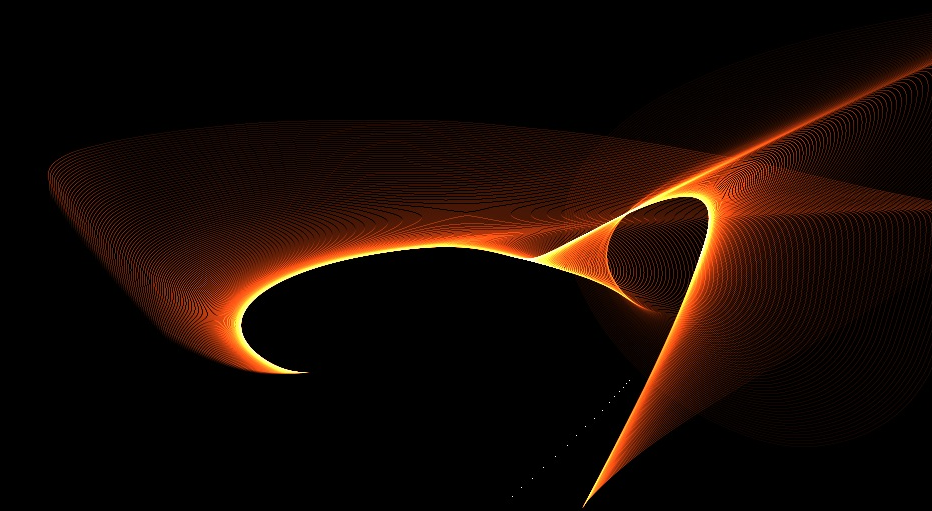 |
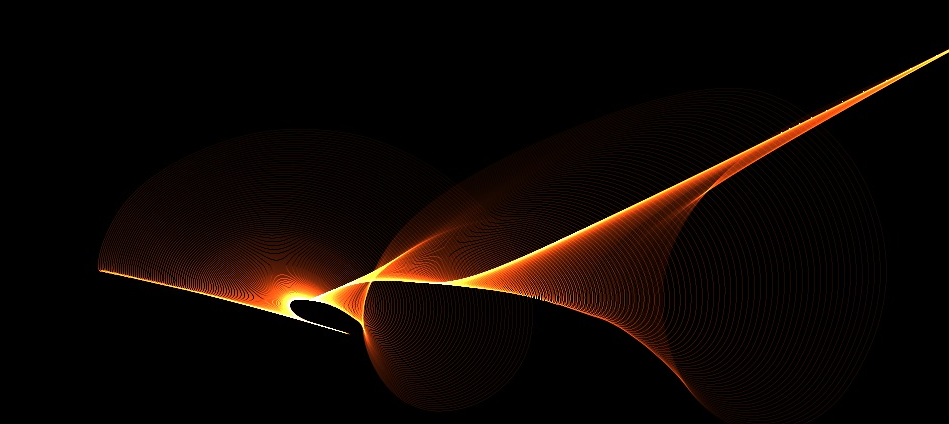
|
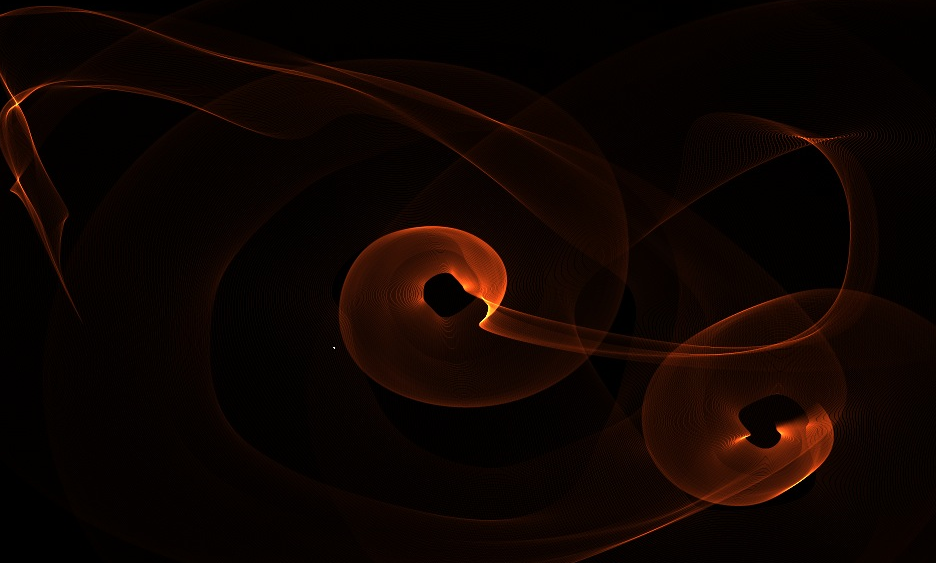 |
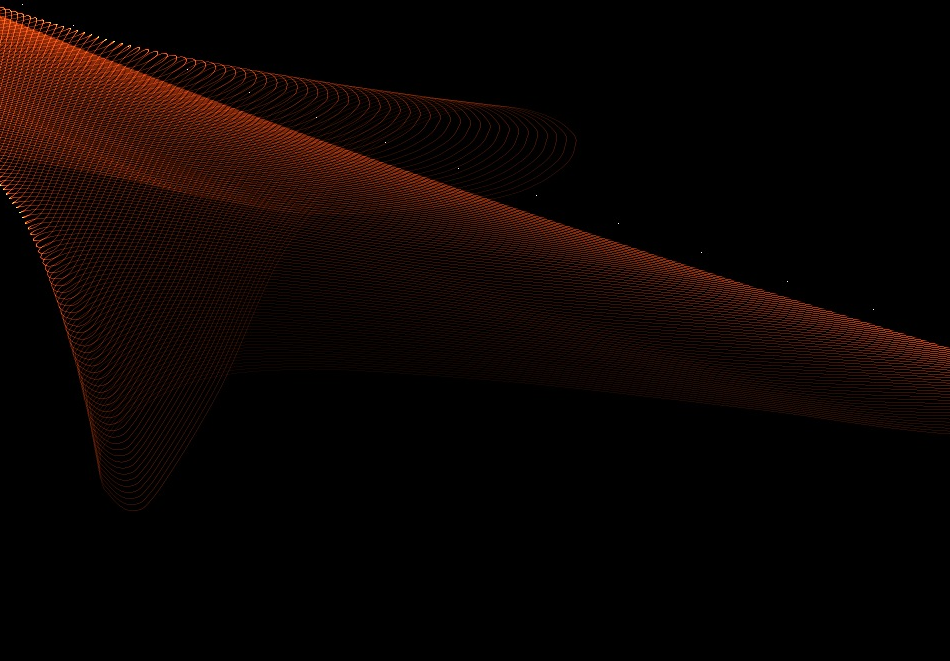 |
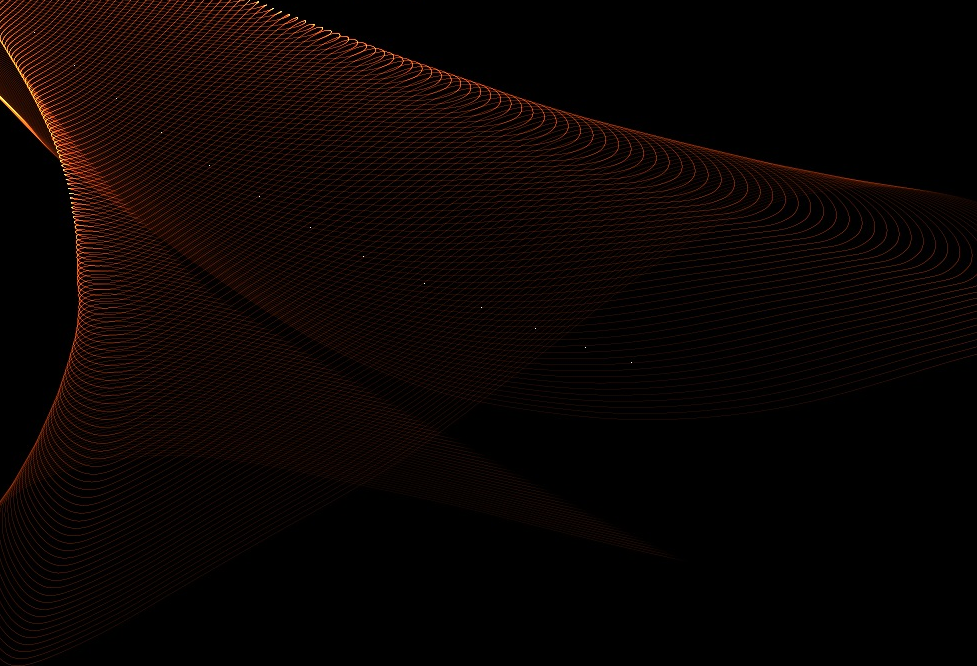 |
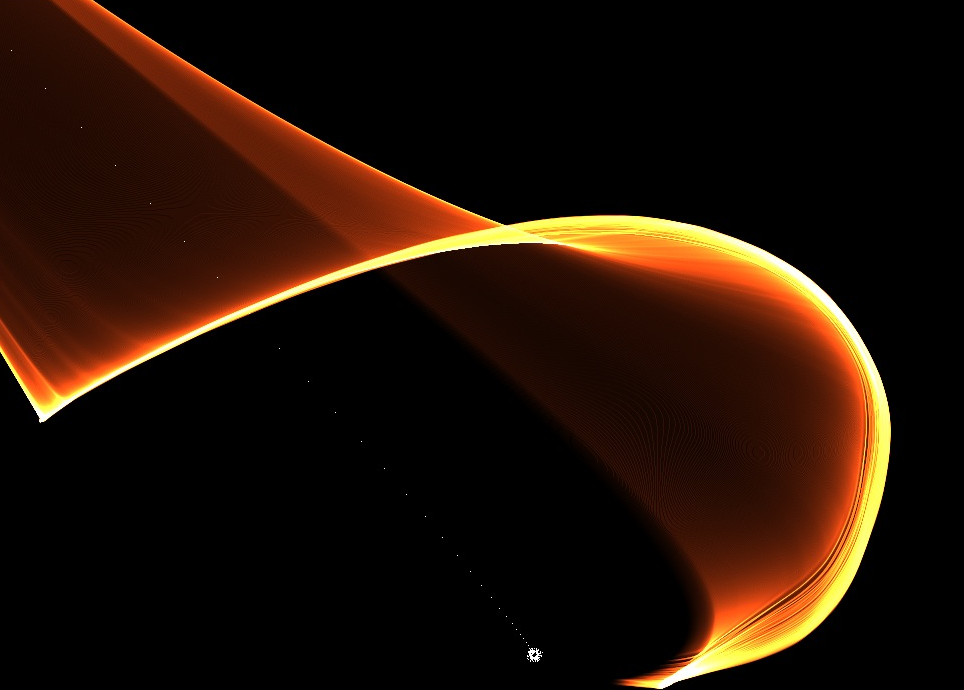 |
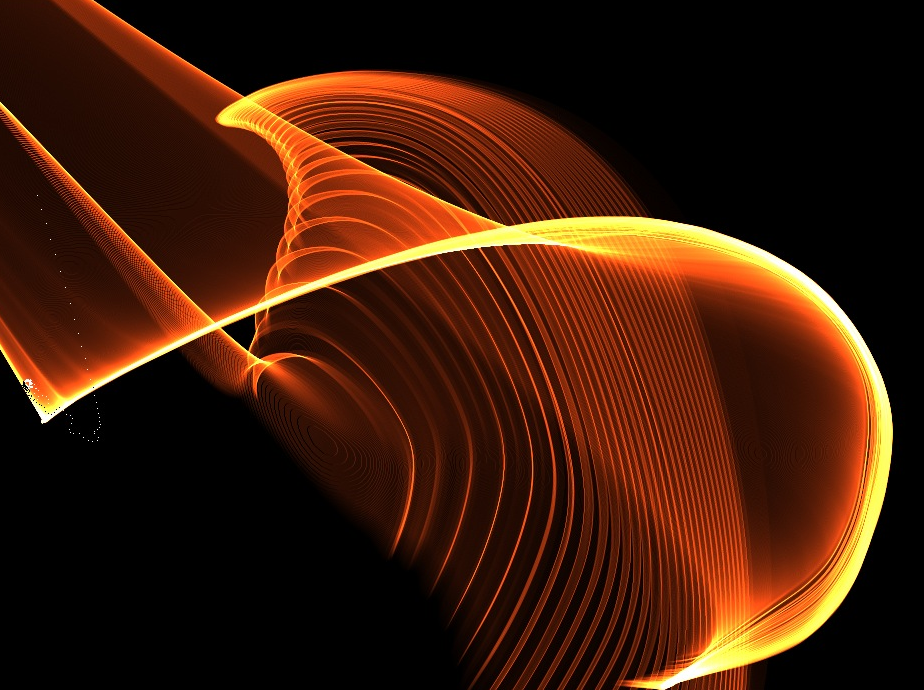 |
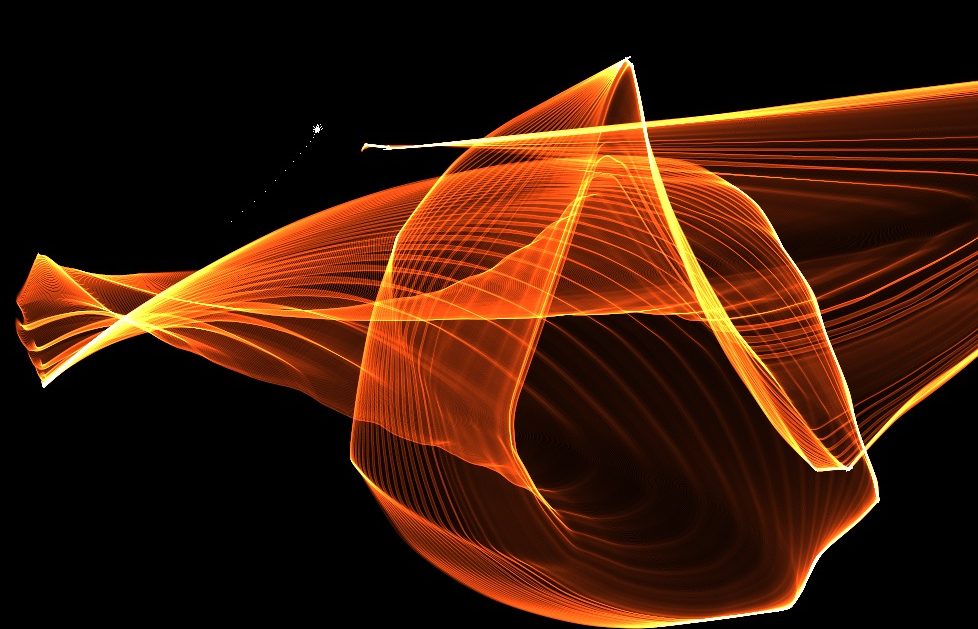 |
| 1 |
Next Page |
Resources
- See more examples of some of the effects you can get with Flame Painter: My Flame Painter collection on Flickr
- Try Flame Painter for free online! http://www.escapemotions.com/
- Explore more Flame Painter tutorials
- Flame Painter group on Deviantart.com
Ads by Google