Flame Painter is a procedural painting application by Peter Blaškovič available on http://www.escapemotions.com/. Its brushes are a set of dots that respond to your gestures using their own internal "physics."
Ads by Google
Posted by ellen at February 19, 2011 04:51 PM
Because of the physics simulation nature of Flame Painter, it is uniquely designed to create images that recall cloth blowing in the wind, gauze floating in water, knotted liquids, gauze pouring like liquid, and splashes of fabric!
These effects can be created with each of the three brushes (Flame, Follow and Ribbon), but since some of the effects only begin to appear at specific trigger values, it can take a lot of experimentation to find the best settings.
The image below makes use of a high Step value to get variation in the amount of complexity between areas of the fabric.
The Flame brush is basically a series of loops, and Step adds increasingly large gaps between the loops toward the tail of the brush. To adjust the Step value, unclick the Fill button temporarily, and the Step slider will become active.
In the example below, the brushstroke on the left side has a Focus setting of "1", while the one on the right has a setting of "0". The tiny Focus value of "1" adds a little bit of slowly contracting oscillation back and forth around the mouse point. the creates a twisting billowing effect in the cloth which otherwise would hang down, pretty much like drapes.
The billowing gauze image below was created with very similar settings as shown above, but a higher "Fade" value, which creates interesting naturalistic trails of cloth between two touchpoints.
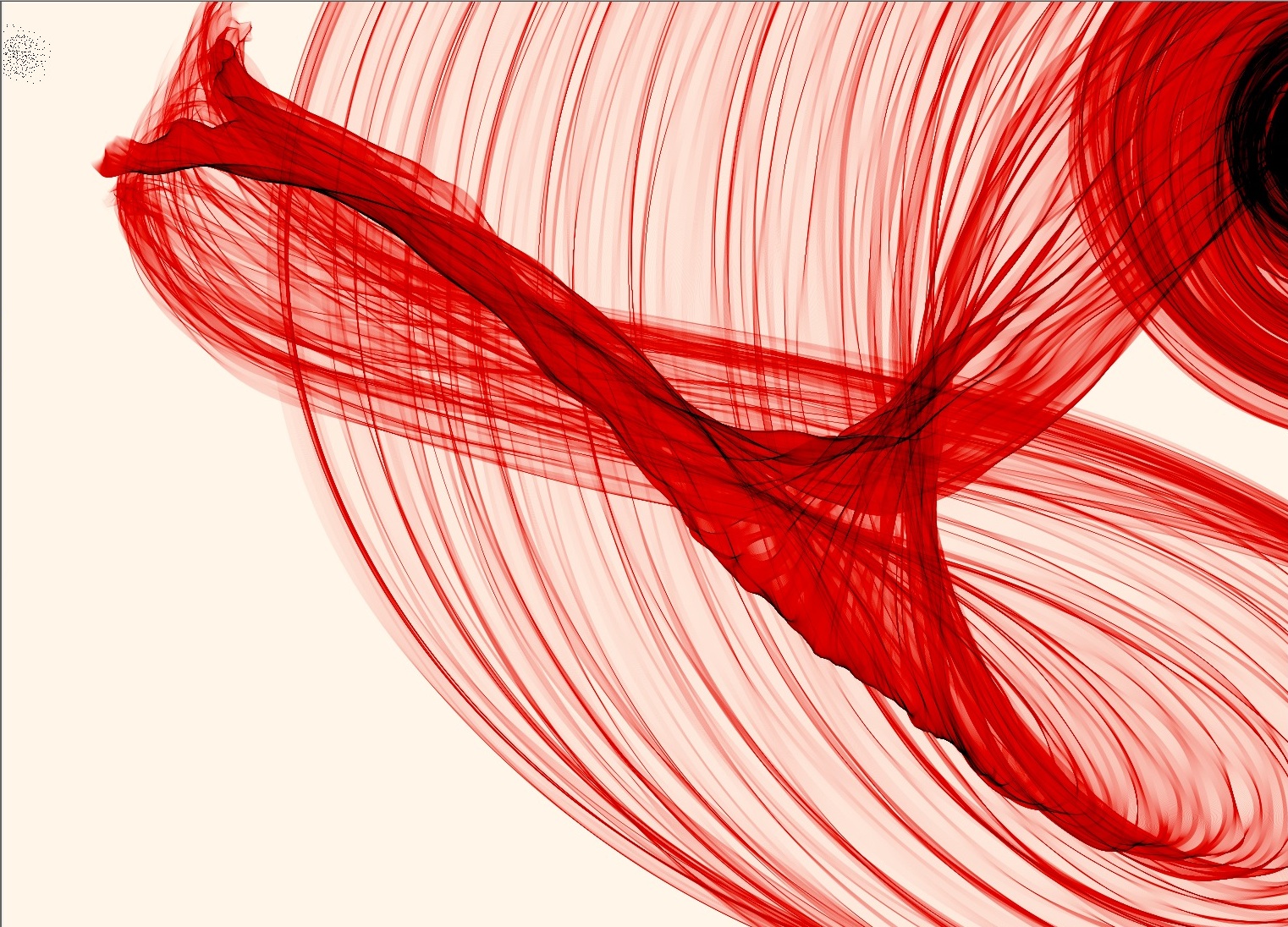
 |
  |
|---|
The Follow brush can also create a floating Gauze effect. However, except at high Focus values, the Follow brush is pretty static: the brush's dots FOLLOW the mouse rather closely in a big cluster. The result is a simple smear, as demonstrated in the top stroke in the image below.
But, when even a small Focus value is added, the brush oscillates rapidly around the mouse point, and as long as the brush is moving in a direction perpendicular to the oscillation, you will get a gauze effect. It's much less controllable than the Flame brush fabric, but beautiful, nonetheless. In the image below the oscillation is from right to left, so the gauze effect started when I moved the mouse vertically down.
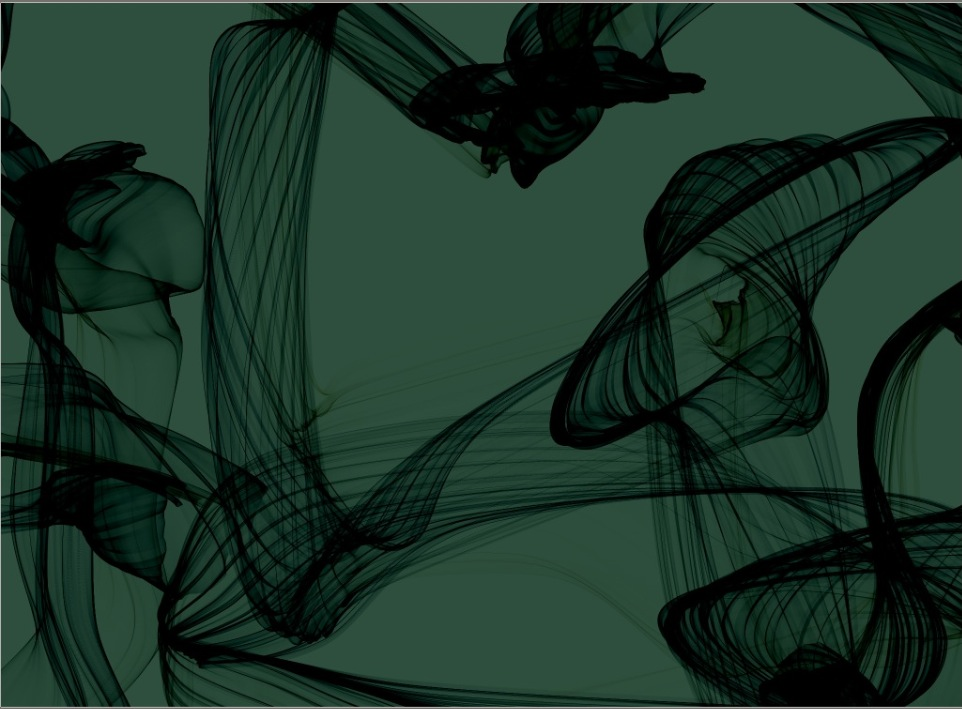
This image uses a very high Focus value which produces cloth with very rounded folds. The softness value seems to damp some of the oscillations.
 |
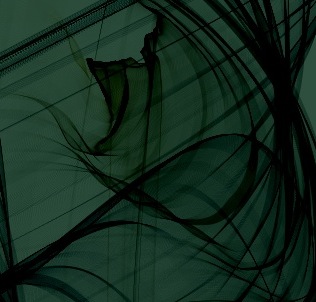 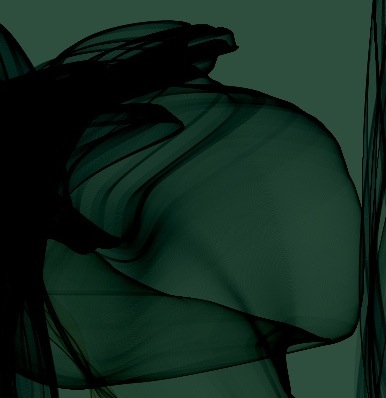 |
|---|
- See more examples of some of the effects you can get with Flame Painter: My Flame Painter collection on Flickr
- Try Flame Painter for free online! http://www.escapemotions.com/
- Explore more Flame Painter tutorials
- Flame Painter group on Deviantart.com
Ads by Google
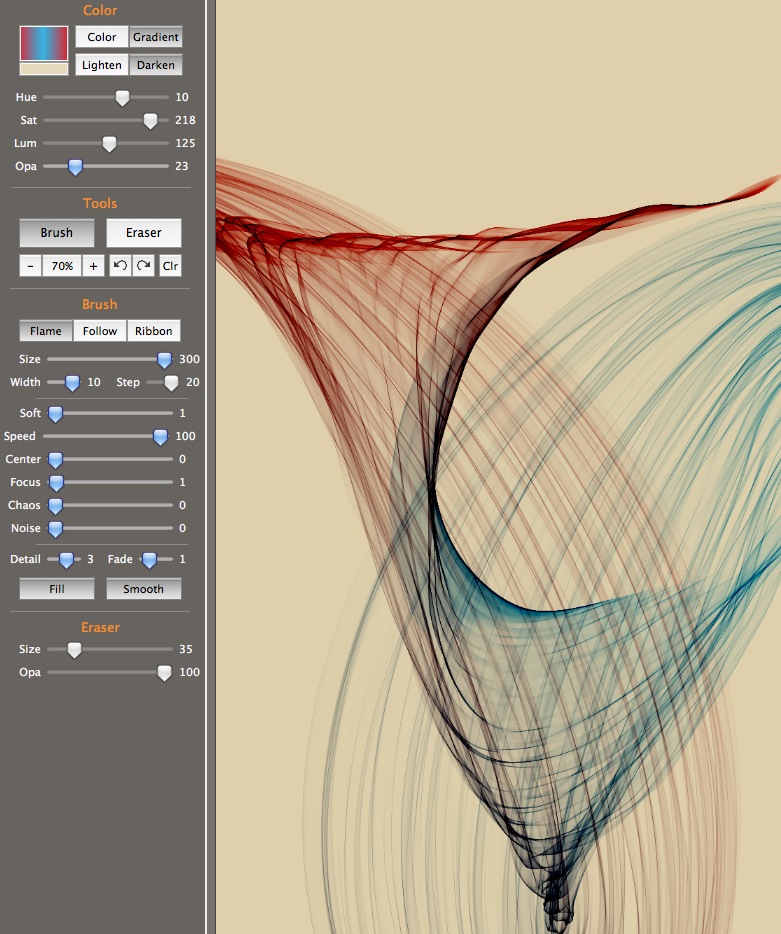

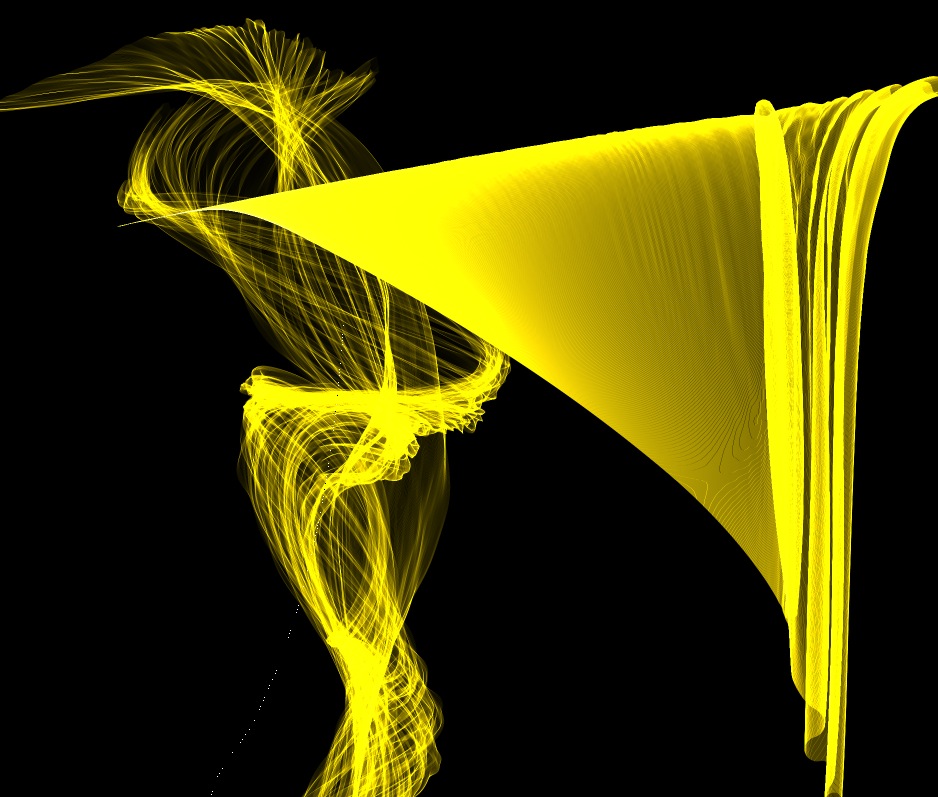
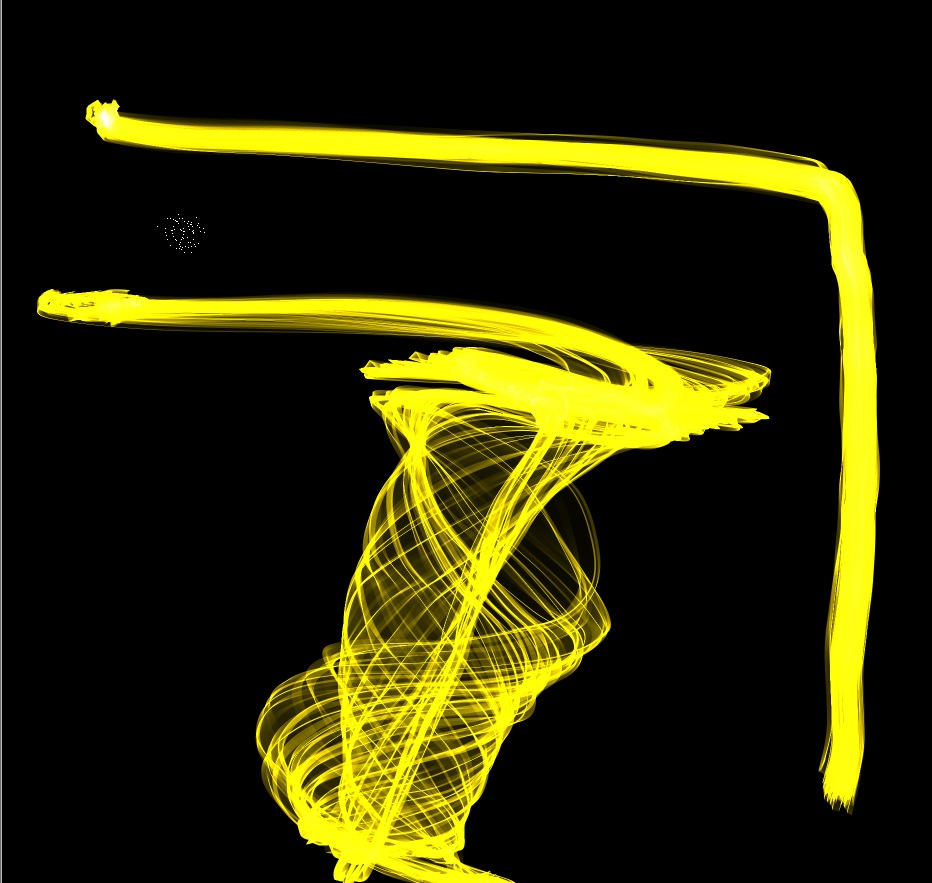
Too many bad links to make this page of any use.
Sorry - I had a server crash a while back and lost some of the images. I'm slowly finding and replacing them.