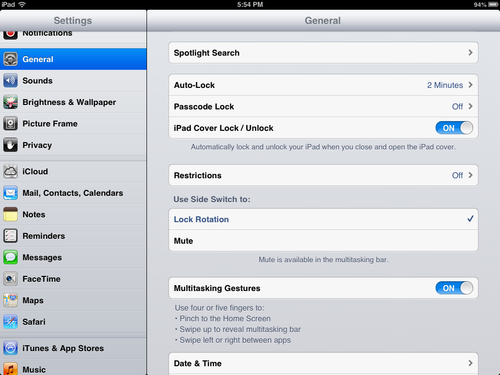Probably because I never read the manual, or perhaps because they were hidden in an update, I didn't know about these iPad gestures till recently, but they are very handy, and I occasionally need a reminder as to what they are.
First, make sure Multitasking gestures are enabled in your iPad:
Ads by Google
Posted by ellen at January 08, 2013 07:32 AM
Five-finger pinch to get back to the home screen. "Grab" the screen while inside any application, and it will minimize. You will be back on the Home screen.
Four-finger swipe up to show multitasking bar. Inside any application, swipe upward to see what other apps are currently open. Use as a launch bar, or if you are on an older iPad like me, you may want to use the bar to close any other open apps to save memory.
Four-finger swipe left or right to move between open apps.
Ads by Google